Ever landed on a website that just clicked for you? That’s no accident. Today, I’ll explain the critical elements of web page design that make sites stand out. Prepare to uncover the secrets to crafting compelling, user-friendly websites. We’ll explore foundational design strategies that can elevate any web project. Ready to enhance your digital presence? Let’s get started.
What is Web Page Design?
Web page design is the art and science of creating the visual layout, structure, and overall user experience of a website. It’s much more than just making things look pretty – good web page design considers:
- Visual Appeal: Using colors, fonts, and images in a way that’s both pleasing to the eye and aligned with your brand.
- Functionality: Creating easy-to-use navigation, clear calls to action, and making sure the site works flawlessly across different devices.
- User Experience (UX): Understanding how users interact with your site and designing it to be intuitive and enjoyable.
The Power of Design: Why It Matters for Your Website
Far from just an afterthought, web page design has immense power to shape the success of your website:
- Strong First Impressions: A well-designed website builds trust and credibility. Visitors make instant judgments, and your design is a key factor.
- Improved User Experience: A website that’s easy to navigate, visually cohesive, and loads quickly will keep visitors engaged and happy.
- Boosting Conversions: Clear call-to-action buttons, well-placed forms, and an overall sense of professionalism can encourage visitors to take your desired actions (make a purchase, subscribe, etc.).
- Reinforcing Brand Identity: Design choices like color schemes, fonts, and imagery all work together to tell your brand’s story and make it memorable.
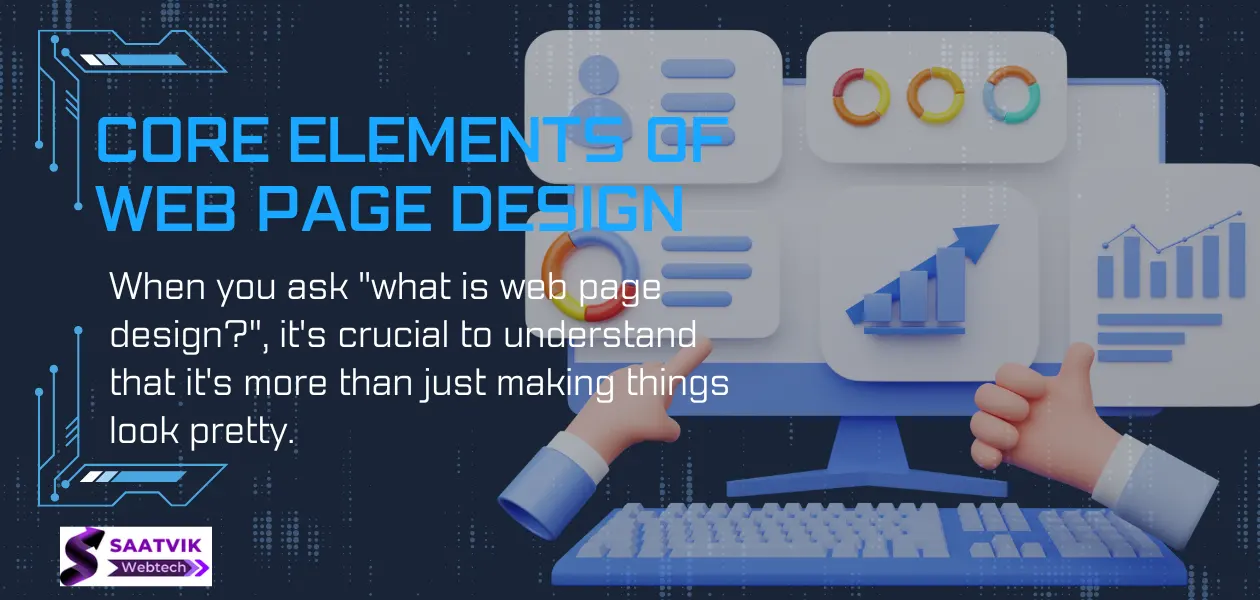 Core Elements of Web Page Design: The Building Blocks of Great Websites
Core Elements of Web Page Design: The Building Blocks of Great Websites
When you ask “what is web page design?”, it’s crucial to understand that it’s more than just making things look pretty. The way a website is structured and presented has a huge impact on whether visitors find it useful and stay engaged. Let’s break down the key elements that make up the foundation of effective web page design:
1. Layout and Structure
- Grids: Invisible grids help organize content in a logical way, creating visual harmony.
- Hierarchy: Different sizes and placement of elements guide the user’s eye, emphasizing what’s most important.
- White space: Empty space around elements allows for visual breathing room and makes content easier to digest.
- Balance: Careful distribution of elements to create a sense of stability and visual appeal.
2. Color Schemes and Contrast
- Color Psychology: Colors evoke emotions and influence how users perceive your brand.
- Accessibility: Sufficient contrast between text and background is essential for readability, especially for those with visual impairments.
- Branding: Color choices should align with your brand identity creating a cohesive experience.
3. Typography and Fonts
- Readability: Clear, well-spaced fonts are crucial for scanning and understanding content.
- Font Pairing: Combining fonts artfully creates visual interest while maintaining legibility.
- Web-Safe Fonts: Choosing fonts widely supported by browsers ensures a consistent experience across devices.
4. Images and Graphics
- Photos: High-quality photographs add visual appeal and illustrate key concepts.
- Illustrations: Custom illustrations can create a unique brand identity and explain complex ideas.
- Icons: Symbols provide quick visual cues and save space.
- Optimization: Image file sizes need to be balanced with quality to ensure fast website loading times.
5. Responsiveness and Mobile Optimization
- Adapting Design: Websites must seamlessly adjust their layout and content across all screen sizes, from desktop to smartphones.
- Mobile-First Thinking: Designing with the constraints of smaller screens in mind leads to cleaner, more focused websites.
Key takeaway: Mastering these core elements is essential for creating websites that are both beautiful and functional!
Design Principles for an Exceptional User Experience
In web page design, focusing on how users interact with your website is key. Several key design principles ensure an effortless, intuitive, and enjoyable experience for everyone:
-
Simplicity and Clarity: Don’t overwhelm your visitors! Strive for the following:
- Intuitive Navigation: Make menus easy to find and understand. Labels should clearly indicate where each link leads.
- Focused Content: Keep text concise, breaking it into scannable paragraphs. Highlight the most important information.
-
Visual Hierarchy: Guide the user’s attention to the most important elements first. Use these techniques:
- Size and Placement: Larger elements and those placed higher on the page attract more attention.
- Color and Contrast: Use bold colors or high contrast to make important items stand out.
- White Space: Surrounding elements with space emphasizes them.
-
Consistency: A unified website feels reliable and professional. Maintain consistency in:
- Fonts and Typography: Limit yourself to 2-3 fonts throughout the site.
- Color Palette: Stick to a defined color scheme.
- Button and Icon Styles: Ensure similar elements have a similar look.
-
Accessibility: Design with inclusivity in mind. Consider users with disabilities:
- Sufficient Color Contrast: Check your colors for adequate visual distinction.
- Image Alt Text: Provide text descriptions of images for screen readers.
- Keyboard Navigation: Your website should be usable without a mouse.
-
Calls to Action (CTAs): Make it obvious what you want users to do.
- Clear and Concise: CTA buttons should use actionable language (e.g., “Learn More,” “Sign Up,” “Shop Now”).
- Visual Prominence: Use contrasting colors and strategic placement to make CTAs stand out.
Key Takeaway: Good web page design puts the user first. By following these principles, you create a website that’s not only visually appealing but caters to the needs of all your visitors.
Tools and Technologies: The Building Blocks of Web Page Design
Understanding the tools used in web page design is a key step in answering the question “what is web page design?”. Let’s break down the essentials:
1. Popular Design Software
- Figma, Adobe XD, Sketch (and others): These specialized tools are the workhorses of web page design. They offer features for:
- Visual Layout: Drag-and-drop elements, experiment with grids, and spacing.
- Prototyping: Create clickable mockups that simulate the real website experience.
- Collaboration: Allow teams to work together and share feedback in real-time.
2. The Foundation: HTML & CSS
- HTML (Hypertext Markup Language): This forms the basic structure of a webpage. Think of it as the skeleton – it defines headings, paragraphs, images, and where they sit on the page.
- CSS (Cascading Style Sheets): This is where the styling magic happens. CSS controls colors, fonts, spacing, and the overall “look and feel” of the website.
3. Adding Interaction: JavaScript Basics
- JavaScript: This programming language unlocks dynamic elements for your web pages. It powers things like:
- Animations and effects: Smooth transitions, hover effects, etc.
- Forms and Validations: Checking if users filled out forms correctly.
- Interactive Features: Like image carousels or complex navigation menus.
Important Note: Even if you’re not planning on coding websites yourself, understanding these core technologies will help you communicate effectively with developers, or make informed decisions if you use website builders with visual interfaces.
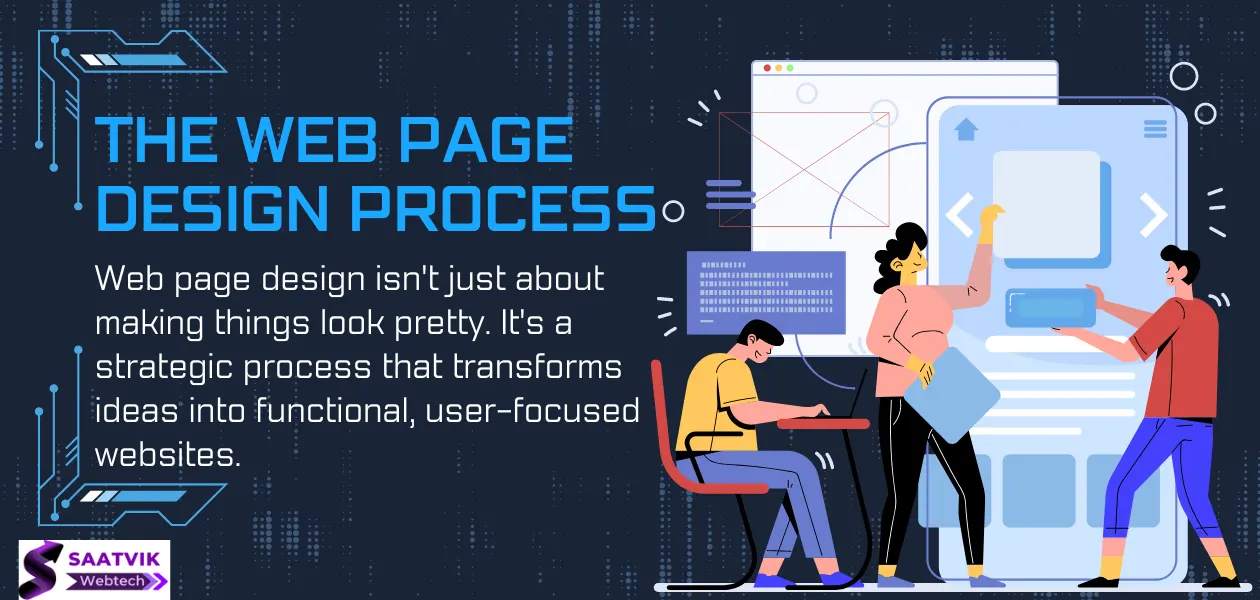 The Web Page Design Process: From Concept to Launch
The Web Page Design Process: From Concept to Launch
Web page design isn’t just about making things look pretty. It’s a strategic process that transforms ideas into functional, user-focused websites. Here’s a breakdown of the key stages involved:
1. Planning and Research: Laying the Foundation
- Know Your Audience: Who are you designing for? Understanding user needs, preferences, and pain points is crucial in web page design.
- Define Your Goals: What do you want your website to achieve? Generate leads? Sell products? Inform visitors? Clear goals guide your design decisions.
- Wireframing: Sketch out basic layouts with boxes and lines to represent content placement. This helps visualize structure before committing to detailed visuals.
2. Mockups and Prototypes: Bringing Your Vision to Life
- Mockups: These are static, high-fidelity representations of your web pages, showing colors, fonts, and images. Tools like Figma or Adobe XD are ideal for this.
- Prototypes Take it a step further. Prototypes are clickable, simulating the navigation and interactions of your website. This helps test the user flow early on.
3. Development and Coding: Turning Designs into Reality
- HTML, CSS, and JavaScript: If you’re building the website yourself, it’s time to code with HTML (structure), CSS (styling), and JavaScript (interactivity).
- Alternative: Content Management Systems (CMS) Platforms like WordPress or Wix simplify the development process and are great for DIY-ers.
4. Testing and Feedback: Ensuring a Smooth Experience
- Usability Testing: Observe real users trying to complete tasks on your website. This reveals any navigation issues or confusing elements.
- Gather Input: Get feedback from friends, colleagues, or beta testers to catch potential problems you might have missed.
5. Launch and Ongoing Improvements: It’s Alive!
- The Big Moment: Once thoroughly tested, it’s launch time!
- Analytics are Your Friend: Track user behavior with tools like Google Analytics. This informs areas where you can improve the design.
- Continuous Refinement: Web page design is an ongoing process. Adapt and update based on user feedback and evolving trends.
Key Takeaway: Whether you’re a beginner curious about “what is web page design” or a seasoned pro, a well-defined process ensures your website provides an excellent experience for its users.
Trends in Web Page Design: Staying Ahead of the Curve
Web page design is constantly evolving, and keeping up with the latest trends helps create websites that are not only beautiful but also cutting-edge. Here are some of the hottest trends shaping the future of web page design :
1. Minimalism: Embracing Simplicity
- Clean and focused: Minimalist designs emphasize clarity by stripping away unnecessary elements. Ample white space, a limited color palette, and a clear visual hierarchy create a sense of calm and direct users’ attention.
- Improved usability: Minimalism aids navigation and helps users find what they need quickly, ensuring your message isn’t lost in clutter.
- Example: Apple’s website is a prime example of minimalist design done right.
2. Bold Typography: Making Statements
- Eye-catching headlines: Large, expressive fonts give websites personality and make key information stand out.
- Visual hierarchy: Different font sizes and weights guide the reader’s eye, indicating importance within content.
- Brand personality: The right typefaces can reinforce your brand voice, whether playful, sophisticated, or authoritative.
3. Micro-interactions: Delight in the Details
- Subtle animations: Hover effects, loading animations, and transitions add a touch of polish and delight.
- User feedback: Micro-interactions make websites feel responsive by providing visual cues for actions like clicking a button or submitting a form.
- Enhanced engagement: These small details can make websites more memorable and enjoyable to use.
4. Accessibility-First Design: Inclusivity for All
- Designing for everyone: Prioritizing accessibility ensures your website is usable by people with disabilities. This includes things like alt-text for images, good color contrast, and keyboard-friendly navigation.
- Ethical considerations: Accessible design is not just a trend – it’s the right thing to do.
- More than compliance: By making accessibility central to your design process, you’ll reach a wider audience and create a better experience for everyone.
Incorporating Trends with Purpose
It’s important to remember that trends should be used strategically to support the overall goals of your website. Understanding “what is web page design” also means knowing when to use trends and when to prioritize timeless principles that benefit your site in the long run.
 Improving Your Design Skills: The Journey to Web Page Design Mastery
Improving Your Design Skills: The Journey to Web Page Design Mastery
Web page design is a skill that takes dedication to develop and refine. Here’s how you can accelerate your learning and become a better designer:
1. Tap into Learning Resources
- Online Courses: Platforms like Coursera, Udemy, Skillshare, and LinkedIn Learning offer structured web design courses, ranging from beginner introductions to specialized skills. This is a great way to understand the fundamentals of “what is web page design” and specific techniques.
- Tutorials: YouTube, design blogs, and websites like W3Schools have countless free tutorials on HTML, CSS, design software, and more.
- Design Blogs: Immerse yourself in the world of design through blogs that provide inspiration, trends, and best practices.
2. Practice, Practice, Practice
- Personal Projects: The best way to learn is by doing! Create your own website from scratch, or redesign an existing one you like.
- Recreate Websites: Analyze websites you admire. Try to replicate their structure, design elements, and interactions to learn from their techniques.
- Fake Client Briefs: Invent hypothetical businesses and design landing pages or small websites for them. This gets you thinking in terms of goals and client needs.
3. Seek Feedback and Grow Within a Community
- Design Communities: Websites like Dribbble and Behance showcase incredible design work and let you connect with other designers. Get feedback on your work and learn from others.
- Online Forums: Forums focused on web design are hubs for asking questions, troubleshooting, and getting critiques.
- Local Meetups: If possible, find local web design meetups to network and learn in person.
Key Points to Remember:
- Start Small: Don’t overwhelm yourself – begin with small projects and gradually increase complexity.
- Consistency is Key: Practicing regularly, even for short periods, makes a massive difference.
- Seek Inspiration: Exposing yourself to excellent web page design will train your eye and give you ideas to implement.
Conclusion:
Web Page Design – The Key to Success in the Digital World
As we’ve explored in this guide on “what is web page design,” it’s far more than just making something look pretty. Effective web page design is the cornerstone of online success, influencing how users perceive your brand, navigate your content, and ultimately whether they choose to engage with you. Here’s a quick recap:
- First Impressions Matter: Your web page design is often the first point of contact potential customers have with your business. It needs to be visually appealing and professional.
- User Experience is King: Intuitive navigation, clear design, and easy-to-read content are essential for keeping visitors engaged and happy.
- Design Converts: Well-designed calls to action and a seamless user journey can turn visitors into leads and customers.
The Future of Web Page Design: Exciting Trends to Watch
Web design is a dynamic field, constantly evolving with new technologies and user expectations. Here are a few key trends shaping its future:
- Voice-Enabled Experiences: Designing for search and interaction with voice assistants will become increasingly important.
- Augmented Reality (AR) and Virtual Reality (VR): Integrating AR/VR elements into web experiences can create unique and immersive brand interactions.
- Ethical Design: A growing focus on designing with privacy, security, and inclusion in mind.
By staying ahead of the curve on these trends and continuously refining your web page design skills, you can ensure your website remains a powerful asset for your business or personal brand.
Further Resources: Deepen Your Web Design Knowledge
To continue your learning journey into the world of “what is web page design”, here are some fantastic resources to help you grow your skills and get inspired:
Recommended Books:
- “Don’t Make Me Think, Revisited” by Steve Krug: A classic on user-centered design principles that directly apply to web page design.
- “Universal Principles of Design” by William Lidwell, Kritina Holden, and Jill Butler: Explores essential design concepts applicable across disciplines, including web design.
- “HTML and CSS: Design and Build Websites” by Jon Duckett: A beginner-friendly guide to the foundational languages behind every website.
Websites for Inspiration:
- Awwwards (https://www.awwwards.com/) Showcases cutting-edge web design, recognizing the best websites around the globe.
- Dribbble (https://dribbble.com/) A vibrant collection of design work, including web design examples from talented designers.
- SiteInspire (https://www.siteinspire.com/) A curated gallery of beautiful websites to fuel your creativity.
Online Communities and Forums:
- Webflow Forum (https://forum.webflow.com/) A helpful community with a dedicated section for design discussions.
- Designer News ([invalid URL removed]) Stay up-to-date on design trends, tools, and a place to connect with other designers.
- Relevant Subreddits: Explore subreddits like r/webdesign, r/userexperience, and r/graphic_design for discussions and advice.
Remember: Continuous learning and exploring the work of others are key to mastering web page design. These resources will help you along your journey!
Ever wonder why some websites instantly impress you, while others have you clicking away? The answer lies in web page design. Let’s dive into the secrets of creating websites that shine!
So, what is web page design exactly?
Web page design is the art and science of crafting how a website looks, feels, and functions. It’s about combining beautiful visuals with intuitive navigation and seamless user experiences.
Why is good web page design so important?
Think of it as your website’s first impression! Great design builds credibility, improves user experience, and can even boost your sales or leads. It’s the difference between a site people ignore and one they engage with.
How can I make sure my website looks good on all devices?
Focus on responsive design from the start! This means creating layouts that automatically adjust to different screen sizes. Many website builders have this built-in, or you’ll need to use specific CSS techniques for a custom site.
What are the key building blocks of user-friendly web page design?
Simplicity: Uncluttered layouts and easy-to-follow navigation.
Clear Calls to Action: Buttons like “Learn More” or “Shop Now” should stand out and guide users.
Accessibility: Design with everyone in mind – sufficient color contrast, image descriptions, and easy keyboard navigation are essential.
Bold fonts are trendy, but how do I use them effectively?
They’re fantastic for headlines and emphasis! But remember: pair them with simple, readable fonts for body text. For readability in web page design, always ensure there’s enough contrast between the font and the background.
How can I learn about web page design and build my skills?
Online courses and tutorials: Platforms like Coursera or YouTube have a wealth of resources, from beginner introductions to specialized skills.
Practice!: Design personal projects or recreate websites you admire.
Design Communities: Get feedback and inspiration on sites like Dribbble.
What’s one ‘micro-interaction’ I can add to my site for a little extra polish?
Try subtle hover effects! Changing a button’s color on hover, or a slight zoom-in on images, adds a delightful touch of responsiveness.
Are there tools to help me with web page design?
Yes! Popular design software like Figma or Adobe XD makes it easier, particularly for creating detailed mockups. For beginners, website builders like WordPress or Wix simplify the process with visual interfaces. Even a basic understanding of HTML and CSS is valuable!
Is web page design something that’s constantly changing?
Web page design is always evolving – new technologies and user expectations emerge. Staying curious and keeping up with trends is key to creating websites that feel fresh and modern!
