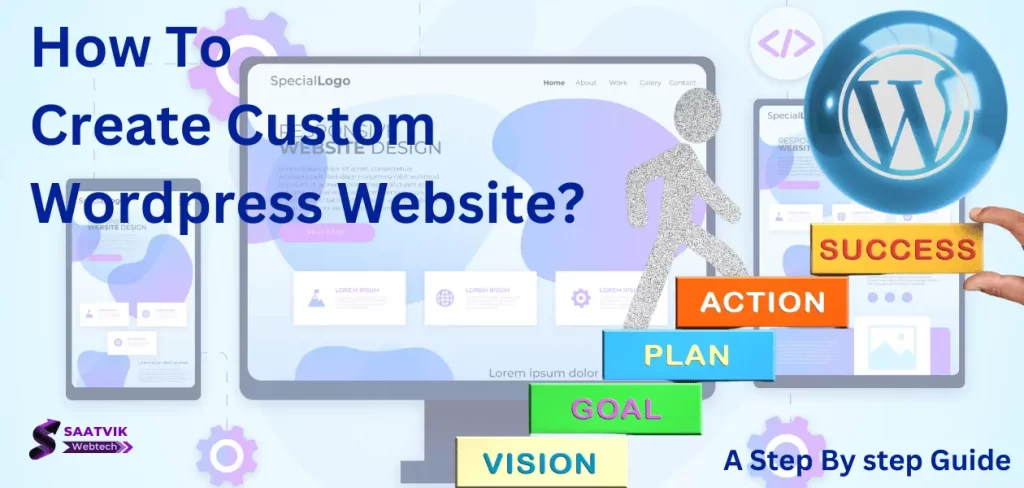Are you looking to create a professional and customized website using WordPress? Whether you’re a beginner or an experienced developer, this comprehensive guide will walk you through the process of building a custom WordPress website from start to finish. With our step-by-step instructions and expert tips, you’ll have all the knowledge and techniques needed to design a site that stands out.
From custom WordPress theme development to site customization and professional design, we’ve got you covered. Let’s dive in and discover how to bring your vision to life with a custom WordPress website.
Key Takeaways:
- Learn how to build a custom WordPress website from start to finish
- Understand the key aspects of custom WordPress website development
- Choose the right WordPress development tools for your project
- Create a well-structured plan for your custom WordPress website
- Install WordPress and set up your development environment
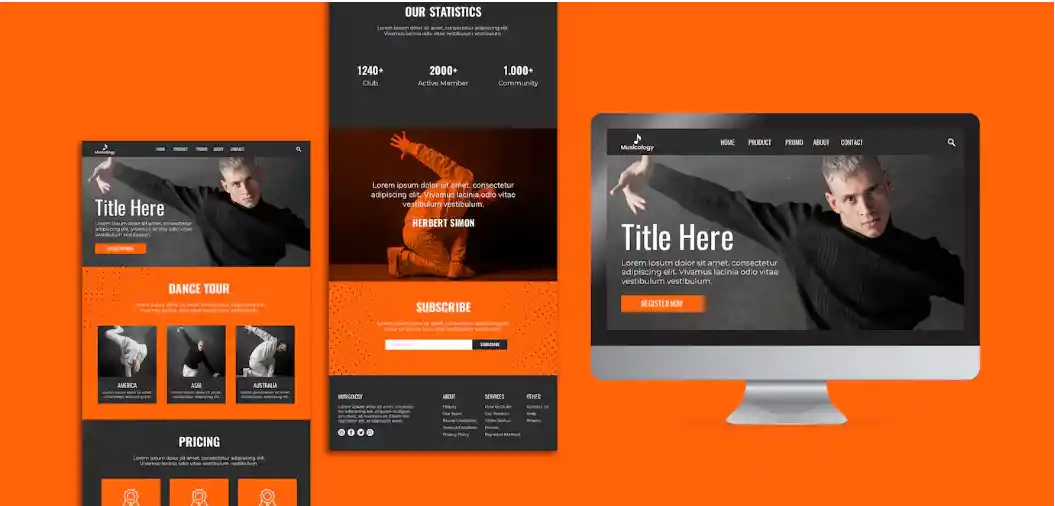 Understanding Custom WordPress Website Development
Understanding Custom WordPress Website Development
Before diving into the development process, it’s essential to have a clear understanding of custom WordPress website development. This section will cover key aspects such as custom theme development, creating responsive websites, and utilizing custom plugins to enhance your site’s functionality.
Custom WordPress Theme Development
When it comes to building a unique and visually appealing website, custom WordPress theme development is the way to go. By developing a custom theme, you have full control over the design, layout, and features of your website. This allows you to create a website that aligns perfectly with your brand and offers a seamless user experience.
Responsive WordPress Website
In today’s mobile-centric world, having a responsive WordPress website is crucial. A responsive website adapts to different screen sizes, ensuring a consistent and user-friendly experience across devices such as desktops, laptops, tablets, and smartphones. With mobile traffic accounting for a significant portion of website visits, building a responsive WordPress website is a must to reach and engage your target audience effectively.
Custom WordPress Plugins
One of the biggest advantages of WordPress is the extensive range of plugins available. However, sometimes pre-built plugins don’t offer the exact functionality you need. That’s where custom WordPress plugins come in. Custom plugins allow you to tailor your website’s features and functions to meet your specific requirements. Whether it’s adding a custom contact form or integrating a payment gateway, custom WordPress plugins provide a flexible solution for enhancing your site’s capabilities.
| Key Aspects | Benefits |
| Custom Theme Development |
|
| Responsive Website |
|
| Custom Plugins |
|
 Choosing the Right WordPress Development Tools
Choosing the Right WordPress Development Tools
When it comes to building a custom WordPress website, selecting the right development tools is crucial for a smooth and efficient process. With the variety of options available, it can be overwhelming to determine which tools will best suit your needs. Additionally, consulting an expert WordPress developer for custom web design is highly recommended to ensure an exceptional and tailored website experience.
To help you make informed choices, let’s explore some of the essential WordPress development tools:
- Local Development Environment: A local development environment allows you to create and test your WordPress site on your computer before making it live. Popular tools include Local by Flywheel, MAMP, and XAMPP.
- Code Editors: A feature-rich code editor is essential for efficiently writing, editing, and organizing your website’s code. Some popular options include Sublime Text, Atom, and Visual Studio Code.
- Version Control Systems: Using a version control system like Git allows you to track changes, collaborate with other developers, and easily revert to previous versions if necessary. GitHub and Bitbucket are widely used platforms for hosting Git repositories.
- WordPress Themes: Choose a WordPress theme that aligns with your website’s design and functionality requirements. Premium theme marketplaces like ThemeForest or popular frameworks like Genesis offer a wide range of customizable options.
- WordPress Plugins: Extend the functionality of your website by selecting reliable and compatible WordPress plugins. Popular plugins include Yoast SEO for search engine optimization, Gravity Forms for form creation, and WooCommerce for ecommerce integration.
While these tools provide a solid foundation, keep in mind that each project is unique, and additional tools may be required depending on your specific needs. Consulting with an expert WordPress developer, who possesses extensive knowledge and hands-on experience, can significantly contribute to the success of your custom WordPress web design.
Benefits of Hiring an Expert WordPress Developer
An expert WordPress developer brings a high level of expertise and professionalism to your web design project. They have in-depth knowledge of WordPress development best practices, theme customization, plugin integration, and performance optimization. Hiring an expert WordPress developer offers numerous benefits, including:
- Customized Website: An expert developer can create a fully customized WordPress website tailored to your unique requirements and branding.
- Professional Design: With their design expertise, they will ensure your website looks visually appealing and engages your target audience.
- Optimal Performance: An expert developer understands how to optimize your website for speed, security, and overall performance.
- Responsive Design: They will ensure your website is responsive and delivers a seamless user experience across various devices and screen sizes.
- Plugin and Theme Compatibility: An experienced developer ensures that the plugins and themes used on your website are compatible and work seamlessly together.
- Ongoing Support and Maintenance: Hiring an expert developer provides you with ongoing support and maintenance to keep your website up to date and secure.
Investing in an expert WordPress developer not only saves you time and effort but also guarantees a professional and customized website that reflects your brand and meets your business goals.
| Development Tool | Benefits |
| Local Development Environment | – Allows offline development and testing
– Decreases the risk of errors on live sites |
| Code Editors | – Provides a feature-rich environment for coding
– Enhances productivity with helpful features and plugins |
| Version Control Systems | – Enables efficient collaboration and code management
– Helps track changes and revert to previous versions |
| WordPress Themes | – Offers pre-designed templates to jumpstart website development
– Enables customization to align with branding and design requirements |
| WordPress Plugins | – Extends website functionality without coding
– Provides solutions for various needs such as SEO, forms, and ecommerce |
Planning Your Custom WordPress Website
Planning is a crucial step in building a custom WordPress website. By carefully strategizing and outlining your goals, you can create a site that not only meets your needs but also provides an optimal user experience. This section will guide you through the planning process, ensuring that you have a solid foundation before embarking on your custom WordPress development journey.
When planning your custom WordPress website, it’s important to define your website goals. Ask yourself: What is the purpose of your website? Are you looking to showcase a portfolio, sell products, or provide information to your target audience? Understanding your goals will help shape the design, functionality, and overall structure of your website.
Identifying your target audience is another crucial aspect of planning. Consider who your website is intended for. Are you targeting a specific demographic, industry, or niche? Knowing your audience will allow you to tailor your content, design, and messaging to effectively engage and resonate with your visitors.
Creating a sitemap is an essential step in optimizing user experience on your custom WordPress website. A sitemap is a visual representation of your site’s structure, providing a hierarchical view of all the pages and sections. It helps users navigate your website easily and allows search engines to crawl and index your content more efficiently, improving your site’s visibility in search results.
Key points to consider when planning your custom WordPress website:
- Define your website goals to ensure that your site serves its intended purpose.
- Identify your target audience to create content and design that resonates with them.
- Create a sitemap to optimize user experience and improve search engine visibility.
By investing time in planning your custom WordPress website, you set a strong foundation for a successful development process. With clear goals, a defined target audience, and a well-structured sitemap, you’ll be well-equipped to create a website that not only meets your needs but also engages and delights your visitors.
Installing WordPress and Setting Up Your Development Environment
Setting up your development environment is the first step in customizing your WordPress website. By installing WordPress locally, you can experiment and make changes without affecting your live site. Follow these step-by-step instructions to get started:
- Download and Install a Local Server Software: To create a local environment, you’ll need a server software like XAMPP or MAMP. Download and install the software that is compatible with your operating system.
- Create a Database: After setting up your local server, create a new database to store your WordPress site’s data. This will be important for future customization and content management.
- Download and Install WordPress: Visit the official WordPress.org website and download the latest version of WordPress. Extract the downloaded files and move them to your local server’s document root folder.
- Configure WordPress: Open your web browser and navigate to “localhost” or “127.0.0.1” to access the WordPress installation page. Follow the on-screen instructions to complete the setup, providing the necessary information such as database details and site name.
- Customize Your Website: Once WordPress is successfully installed, log in to the admin dashboard where you’ll find a range of options to customize your website. Install a theme, activate plugins, and modify settings to achieve the desired look and functionality.
While setting up your development environment, keep these valuable tips in mind:
- Always use strong passwords for your WordPress admin account to ensure security.
- Regularly back up your WordPress files and database to prevent data loss.
- Install a debugging tool like Xdebug to help identify and fix any errors or issues in your development process.
 Finding and Customizing a WordPress Theme
Finding and Customizing a WordPress Theme
When it comes to building a website on WordPress, finding the right theme is crucial. Your theme sets the tone for your entire website and plays a vital role in the user experience. In this section, we’ll explore the options available for finding and customizing a WordPress theme that aligns perfectly with your website’s branding and design.
WordPress offers a wide range of free and premium themes, each with its own unique features and customization options. You can find these themes directly in the WordPress theme directory or through third-party marketplaces.
Customizing a WordPress theme allows you to tailor its appearance and functionality to suit your specific needs. Whether you’re a beginner or an experienced developer, WordPress provides several customization options, including:
- Changing the colors, fonts, and layouts to match your branding.
- Adding your own logo and customizing the header and footer.
- Modifying the style of individual page templates.
- Integrating additional features through widgets and plugins.
Now, let’s compare the benefits of custom WordPress development with other platforms like Shopify.
| Custom WordPress Development | Shopify | |
| Flexibility | Customizable to meet specific needs and requirements. | Limited customization options compared to WordPress. |
| Cost | Lower upfront costs and potential for long-term savings. | Higher monthly fees and transaction costs. |
| SEO | Gives more control over SEO optimization and rankings. | Provides built-in SEO features, but with less control. |
| Scalability | Can handle websites of any size and complexity. | Optimized for smaller to medium-sized online stores. |
Extending Functionality with Custom WordPress Plugins
Enhance your site’s functionality and meet your unique requirements by utilizing custom WordPress plugins. When it comes to expanding the capabilities of your WordPress website, you have two options: using pre-built website builders or opting for custom development.
While pre-built website builders offer convenience and ease of use, custom plugin development provides a more tailored and powerful solution. By choosing custom development, you can create plugins that perfectly align with your specific needs, ensuring optimal performance and seamless integration with your website.
WordPress website builders, on the other hand, offer ready-made plugins that can be easily installed and activated. These pre-built solutions can save time and effort, especially for simple or common functionalities. However, they may lack the flexibility and customization options that custom development offers.
When deciding between WordPress website builders and custom development, consider the following key factors:
- Flexibility: Custom development allows you to design and implement features that are unique to your business, providing a tailor-made solution that perfectly fits your requirements.
- Scalability: Custom plugins can be easily scaled and adapted as your website grows and evolves over time, ensuring long-term functionality and performance.
- Technical Control: Developing custom plugins gives you full control over the underlying code, allowing you to optimize and fine-tune your website’s performance and security.
- Integration: Custom plugins seamlessly integrate with your existing website infrastructure, ensuring smooth workflow and compatibility.
- Maintenance and Support: Custom development often comes with dedicated support and maintenance, ensuring timely updates and ongoing assistance.
While website builders provide a quick and easy solution, custom plugin development offers unmatched flexibility and control over your website’s functionality. By investing in custom development, you can create a unique and powerful WordPress website that perfectly aligns with your business needs.
Essential WordPress Plugins for Optimization and Security
When it comes to optimizing your WordPress website’s performance, improving SEO, and enhancing security, there are several must-have plugins that can help you achieve these goals. In this section, we will discuss popular plugins like Yoast SEO, Rank Math, WP Rocket, W3 Total Cache, WP Super Cache, Sucuri, and Wordfence, and explore their key features.
Plugin: Yoast SEO
Yoast SEO is a powerful plugin that helps to optimize your website’s content for search engines. It provides features like keyword analysis, XML sitemaps, meta tags optimization, and readability analysis. With Yoast SEO, you can improve your website’s visibility and boost your SEO efforts.
Plugin: Rank Math
Similar to Yoast SEO, Rank Math is an all-in-one SEO plugin that offers advanced features for optimizing your WordPress website. It provides features like keyword optimization, schema markup, link building tools, and social media integration. With Rank Math, you can improve your website’s search engine rankings and drive more organic traffic.
Plugin: WP Rocket
WP Rocket is a popular caching plugin that helps optimize your website’s speed and performance. It offers features like page caching, browser caching, GZIP compression, and lazy loading of images. With WP Rocket, you can significantly improve your website’s loading time and provide a better user experience for your visitors.
Plugin: W3 Total Cache
W3 Total Cache is another caching plugin that helps improve your website’s performance. It offers features like page caching, object caching, and minification of HTML, CSS, and JavaScript files. With W3 Total Cache, you can reduce your website’s load time and increase its overall speed.
Plugin: WP Super Cache
WP Super Cache is a lightweight caching plugin that helps optimize your website’s speed. It offers features like page caching, gzip compression, and CDN support. With WP Super Cache, you can easily improve your website’s performance without compromising on its functionality.
Plugin: Sucuri
Sucuri is a robust security plugin that helps protect your WordPress website from malware, hacks, and other security threats. It offers features like website firewall, malware scanning, and real-time security alerts. With Sucuri, you can ensure the security and integrity of your website’s data and keep it safe from potential vulnerabilities.
Plugin: Wordfence
Wordfence is another popular security plugin that offers comprehensive protection for your WordPress website. It provides features like malware scanning, firewall, login security, and security notifications. With Wordfence, you can fortify your website’s defenses and prevent unauthorized access.
By installing and configuring these essential plugins, you can optimize your website’s performance, improve its search engine rankings, and enhance its security. Remember to keep these plugins updated to benefit from the latest features and security patches, ensuring your WordPress website remains in top shape.
 Customizing Your WordPress Website Using Page Builders
Customizing Your WordPress Website Using Page Builders
Unlock the full potential of your WordPress website by harnessing the power of page builders. With popular options like Elementor, Beaver Builder, and Divi, you can create stunning and customized web pages without the need for coding skills. These intuitive drag-and-drop interfaces provide a user-friendly experience, allowing you to design and modify your site with ease.
When using Elementor, Beaver Builder, or Divi, you have the freedom to customize every aspect of your website’s layout, from headers and footers to individual sections and widgets. With their wide range of pre-designed templates and elements, you can achieve a professional and polished look while still maintaining full control over the design.
Not only do page builders offer visual customization capabilities, but they also provide advanced functionalities such as responsive design, dynamic content integration, and third-party plugin compatibility. With these tools at your disposal, you can create engaging and interactive web pages that captivate your audience.
When using a page builder, keep in mind the following tips to maximize your customization experience:
- Explore the available templates and pre-designed sections to kickstart your design process.
- Experiment with different layouts, colors, and fonts to achieve a unique look and feel.
- Take advantage of the built-in elements and widgets to add functionality and interactivity to your site.
- Regularly preview and test your changes to ensure they appear as intended across different devices and screen sizes.
- Consider the overall user experience and keep your website’s performance in mind while customizing.
Remember, while page builders offer flexibility and ease of use, it’s important to strike a balance between customization and performance optimization. Keep your website lightweight and efficient by minimizing unnecessary plugins and optimizing your images and code.
Comparing the Features of Elementor, Beaver Builder, and Divi
| Feature | Elementor | Beaver Builder | Divi |
| Drag-and-drop interface | ✅ | ✅ | ✅ |
| Wide range of pre-designed templates | ✅ | ✅ | ✅ |
| Responsive design capabilities | ✅ | ✅ | ✅ |
| Advanced customization options | ✅ | ✅ | ✅ |
| Dynamic content integration | ✅ | ✅ | ✅ |
| Third-party plugin compatibility | ✅ | ✅ | ✅ |
Each page builder offers a unique set of features and functionalities. Depending on your specific needs and preferences, you may find that one page builder resonates with you more than the others. Take some time to explore their websites, demo their interfaces, and read reviews to make an informed decision.
Now, it’s time to unleash your creativity and transform your WordPress website into a visually compelling masterpiece using Elementor, Beaver Builder, or Divi. Customize with confidence and watch your site come to life!
Designing a User-Friendly Navigation Structure
Creating a user-friendly navigation structure is crucial for the success of your WordPress website. A well-organized and intuitive navigation system not only helps users find the information they need quickly but also improves overall user experience. Let’s explore some best practices for designing an effective navigation structure:
Organizing Your Site’s Content
Before diving into designing your navigation menu, it’s important to have a clear understanding of your site’s content. Categorize your content into logical sections and sub-sections based on the topics or services you offer. This will help you create a more structured and user-friendly navigation system.
Creating Intuitive Menus
When designing your navigation menu, strive for simplicity and clarity. Use clear and concise labels for each menu item that accurately represent the corresponding content. Avoid using complex or vague terms that may confuse users. It’s a good practice to keep your main navigation menu visible and accessible on every page of your website.
Add drop-down menus to easily organize sub-pages or related content under a parent menu item. This helps users navigate through your site’s hierarchy and find specific information more efficiently.
Implementing Breadcrumbs
Breadcrumbs are navigational aids that show users the path they have taken to reach their current location on your website. They improve usability and make it easier for users to backtrack or navigate to higher-level pages. Implementing breadcrumbs is especially useful for websites with a complex structure or a large number of pages.
Incorporating breadcrumbs can be as simple as adding a line of code to your WordPress theme or using a plugin specifically designed for this purpose. Make sure to place the breadcrumbs near the top of the page for better visibility and usability.
By following these best practices, you can create a user-friendly navigation structure that enhances the overall usability and accessibility of your WordPress website. A well-designed navigation system will help users explore your content more efficiently, resulting in improved user satisfaction and engagement.
 Optimizing Your WordPress Website for Speed and Performance
Optimizing Your WordPress Website for Speed and Performance
Improve the speed and performance of your WordPress website by implementing various optimization techniques. A fast-loading website not only enhances user experience but also boosts your site’s search engine rankings. In this section, we will explore key optimization strategies for your WordPress site.
Caching
Implementing caching techniques can significantly improve your website’s load times. By storing static versions of your web pages, caching reduces the server load and minimizes the need for repeated database queries. Use plugins like W3 Total Cache or WP Super Cache to easily enable caching on your WordPress site.
Image Optimization
Large image files can slow down your website’s loading speed. Optimize your images by compressing them without compromising their quality. Plugins like Smush or Imagify will automatically optimize images upon upload and ensure faster page load times.
Code Minification
Minifying your website’s code removes unnecessary spaces, line breaks, and comments, reducing the file size and improving load speeds. Plugins like Autoptimize or WP Rocket can automatically minify your CSS and JavaScript files.
Content Delivery Networks (CDNs)
CDNs can significantly improve the performance of your WordPress site by distributing your website’s static content to servers worldwide. This allows users to access your site from the server closest to their location, reducing latency and improving load times. Popular CDNs include Cloudflare, MaxCDN, and KeyCDN.
By implementing these speed and performance optimization techniques, you can ensure that your WordPress website loads quickly and provides an optimal user experience. Keep in mind that regular performance monitoring and optimization updates are essential to maintain optimal website speed.
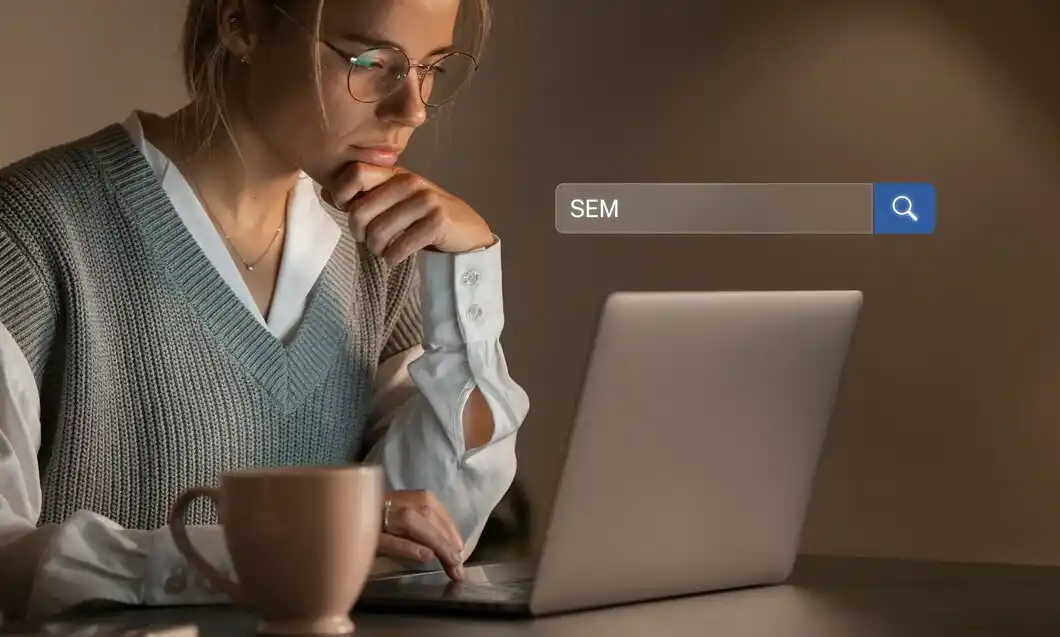 Implementing SEO Best Practices for Higher Rankings
Implementing SEO Best Practices for Higher Rankings
Improving your website’s rankings on search engine results pages (SERPs) is crucial for attracting more organic traffic. By implementing SEO best practices, you can optimize your WordPress website and enhance its visibility to search engines. In this section, we will explore essential techniques that can help you achieve higher rankings and drive more targeted traffic to your website.
Keyword Research
Keyword research is the foundation of any successful SEO strategy. By identifying relevant keywords and phrases that your target audience is searching for, you can tailor your content to meet their needs and improve your website’s visibility on SERPs. These are some key steps to perform effective keyword research:
- Identify your target audience and their search intent
- Use keyword research tools like Google Keyword Planner and SEMrush
- Look for long-tail keywords and low competition keywords
- Analyze competitor websites for keyword opportunities
On-Page Optimization
On-page optimization involves optimizing individual web pages to improve their search engine rankings and attract organic traffic. Here are some best practices for on-page optimization:
- Create high-quality, keyword-rich content
- Optimize your title tags, meta descriptions, and heading tags
- Use descriptive and SEO-friendly URLs
- Add relevant keywords to your image alt tags
Meta Tags
Meta tags provide information about your web page to search engines and website visitors. These are the two most important meta tags:
- Title Tag: The title tag is displayed as the clickable headline on SERPs. It should be concise, descriptive, and include your target keywords.
- Meta Description: The meta description appears below the title tag on SERPs. It should provide a brief summary of your web page’s content and entice users to click through to your website.
Creating Search Engine-Friendly URLs
Search engine-friendly URLs can improve your website’s visibility and make it easier for search engines to crawl and index your content. Follow these guidelines to create SEO-friendly URLs:
- Use descriptive keywords in your URLs
- Avoid using special characters, symbols, and numbers in your URLs
- Separate words with hyphens (-) rather than underscores (_) or spaces
By implementing these SEO best practices, you can optimize your WordPress website for higher rankings on SERPs. Remember that SEO is an ongoing process, and it’s essential to monitor your website’s performance, make necessary adjustments, and stay up-to-date with the latest SEO trends and algorithm updates.
Integrating Social Media into Your WordPress Website
Enhance the engagement and drive traffic to your WordPress website by effectively integrating social media. In this section, we will provide you with valuable tips and techniques on how to seamlessly incorporate social media features into your website.
Integrating Social Sharing Buttons
One of the key ways to encourage social media engagement is by integrating social sharing buttons on your WordPress website. These buttons allow visitors to easily share your content on their preferred social media platforms, extending your reach and increasing visibility. Take advantage of plugins and widgets that offer customizable social sharing buttons, allowing you to choose the platforms you want to include.
Displaying Social Media Feeds
Showcasing your social media feeds directly on your website is a great way to keep visitors updated and engaged with your social media activities. Embedding social media feeds from platforms like Facebook, Twitter, and Instagram can provide dynamic and real-time content that encourages visitors to explore and interact with your social profiles.
Utilizing Social Media Plugins
Take your social media integration to the next level by utilizing plugins specifically designed to enhance social media functionality on your WordPress website. With social media plugins, you can automate social sharing, display social media follow buttons, integrate social login options, and more. Choose plugins based on your specific needs and preferred social media platforms.
| WordPress Social Media Plugins | Features |
| Jetpack | Automated social sharing, social media follow buttons |
| ShareThis | Social sharing buttons with customizable designs |
| Easy Social Share Buttons | Extensive social sharing features, analytics integration |
| Revive Old Posts | Automated social media sharing of old posts |
| Nextend Social Login | Integration of social login options |
By utilizing these social media integration techniques, you can effectively promote your content, increase engagement, and expand your reach on various social media platforms. Take advantage of the power of social media to drive traffic and grow your online presence.
 Testing and Quality Assurance
Testing and Quality Assurance
Ensuring the impeccable performance and flawless user experience of your custom WordPress website is paramount. Thorough testing and quality assurance measures are crucial to identify and address any potential issues or errors. By employing testing and quality assurance techniques, you can guarantee your website’s optimal functionality across various devices and browsers.
1. Cross-Browser Testing
Test your website across multiple browsers to ensure consistent functionality and visual appearance. By analyzing your site’s compatibility with popular browsers such as Google Chrome, Mozilla Firefox, and Safari, you can address any usability concerns and optimize the experience for all users.
2. Responsive Design Testing
In today’s mobile-centric world, responsive design is essential for providing an optimal user experience on all devices, from smartphones to tablets and desktops. Perform thorough testing to ensure that your custom WordPress website adapts seamlessly to different screen sizes and resolutions, ensuring a visually appealing experience for every visitor.
3. User Acceptance Testing
Engage real users to test your custom WordPress website’s functionality and navigation. Gather their feedback on the user interface and overall experience to identify any areas that require improvement. This valuable insight allows you to enhance user satisfaction and make necessary adjustments for the best possible user experience.
4. Performance Testing
Optimize your website’s loading speed by conducting performance testing. By measuring loading times, reducing file sizes, and optimizing code, you can provide a seamless browsing experience that keeps visitors engaged and prevents them from leaving due to slow page loads.
5. Accessibility Testing
Ensure your website is accessible to users with disabilities by performing accessibility testing. Adopting accessible design practices and testing for compliance with WCAG (Web Content Accessibility Guidelines) standards, you can strive to make your website inclusive and cater to a broader audience.
6. Content Validation
Review and validate the content on your custom WordPress website to ensure accuracy, consistency, and adherence to your brand’s voice and messaging. Verify that all links are functional, images display properly, and the content is error-free and engaging.
7. Security Testing
Implement robust security measures and conduct security testing to protect your custom WordPress website from potential threats. Test for vulnerabilities, identify potential loopholes, and stay up-to-date with the latest security practices to safeguard sensitive data and ensure a secure browsing experience for your users.
| Testing and Quality Assurance Techniques | Benefits |
| Cross-Browser Testing | – Ensures consistent functionality
– Optimizes user experience across browsers |
| Responsive Design Testing | – Ensures optimal display on different devices
– Enhances user satisfaction |
| User Acceptance Testing | – Identifies areas for improvement
– Enhances overall user experience |
| Performance Testing | – Optimizes loading speed
– Reduces bounce rates |
| Accessibility Testing | – Provides an inclusive user experience
– Complies with accessibility standards |
| Content Validation | – Ensures accurate and engaging content
– Maintains brand consistency |
| Security Testing | – Identifies vulnerabilities and loopholes
– Protects sensitive data |
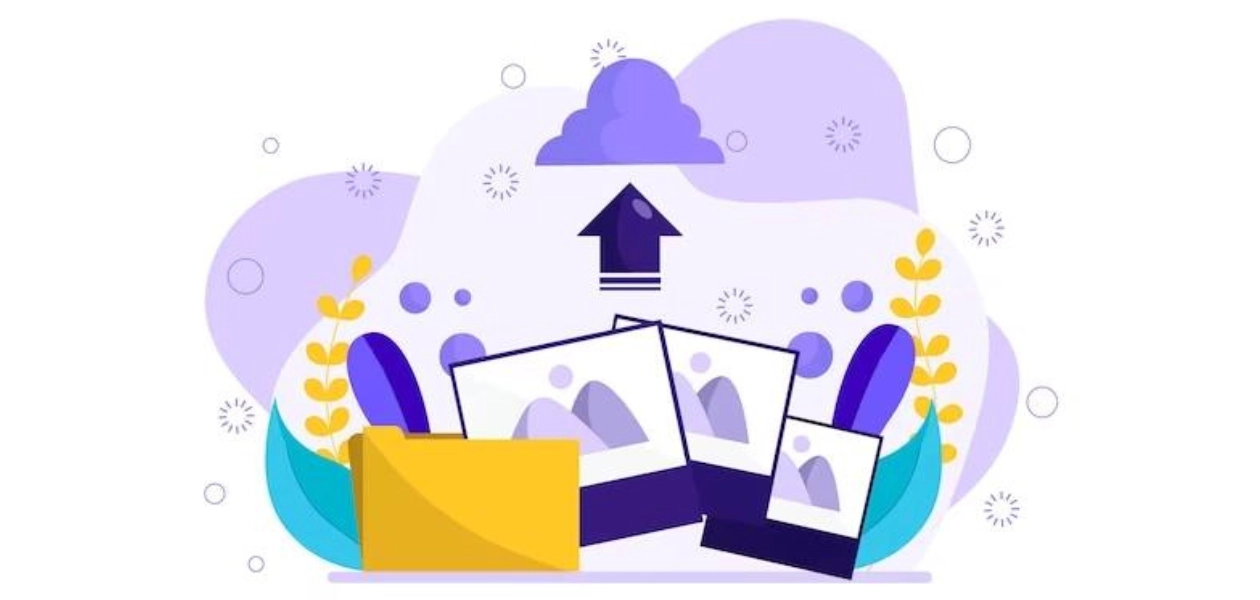 Launching Your Custom WordPress Website
Launching Your Custom WordPress Website
After putting in the hard work and effort to develop your custom WordPress website, it’s time to prepare for a successful launch. This final stage involves a few crucial steps that will ensure your website is ready to go live and impress your audience. Take a look at the following checklist to guide you through the process:
1. Domain and Hosting Setup
Before your website can be accessed online, you need to secure a domain name and set up hosting. Choose a domain name that reflects your brand and is easy for visitors to remember. Select a reliable hosting provider that offers optimal performance and supports the requirements of your custom WordPress website.
2. Content Migration
Transfer your content from the development environment to the live production server. This includes your website pages, blog posts, images, videos, and any other media elements. Make sure all content is properly formatted and functions correctly on the live site.
3. Testing and Quality Assurance
Perform a thorough testing process to ensure your custom WordPress website performs flawlessly across different devices, browsers, and screen sizes. Check for any broken links, missing images, or design inconsistencies. Conduct user acceptance testing to gain valuable feedback and address any usability issues.
4. SEO Optimization
To make your website discoverable by search engines, optimize it for search engine optimization (SEO). Research relevant keywords and incorporate them into your website’s content, meta tags, and URLs. Install SEO plugins such as Yoast SEO or Rank Math to assist with on-page optimization.
5. Security Measures
Protect your custom WordPress website from potential threats by implementing security measures. Install security plugins like Sucuri or Wordfence to prevent malicious attacks. Regularly update plugins, themes, and WordPress core files to ensure your website remains secure.
6. Launch Announcement
Celebrate the launch of your custom WordPress website by spreading the word to your audience. Create an engaging announcement on your social media channels, send newsletters to your subscribers, and notify friends, family, and business partners about your new website.
By following these crucial steps, you can confidently launch your custom WordPress website and make a positive impact on your target audience. Take the time to ensure everything is properly set up, tested, and optimized for a smooth transition from development to live production.
| Step | Description |
| 1. Domain and Hosting Setup | Select and register a domain name that represents your brand. Set up reliable hosting that can handle the demands of your custom WordPress website. |
| 2. Content Migration | Transfer your website’s content from the development environment to the live production server. Ensure all content is properly formatted and functions correctly. |
| 3. Testing and Quality Assurance | Thoroughly test your website for functionality, compatibility, and design consistency. Address any issues or usability concerns to ensure a seamless user experience. |
| 4. SEO Optimization | Optimize your website for search engines by incorporating relevant keywords, meta tags, and clean URLs. Utilize SEO plugins for further optimization. |
| 5. Security Measures | Implement security plugins, regularly update plugins and themes, and take necessary precautions to protect your website from security threats. |
| 6. Launch Announcement | Create excitement around your website launch by promoting it through various channels such as social media, newsletters, and personal networks. |
 Continuous Maintenance and Updates
Continuous Maintenance and Updates
Once your custom WordPress website is launched, it’s crucial to prioritize continuous maintenance and updates to ensure its long-term success. Regular maintenance helps keep your site secure, improves performance, and provides an optimal user experience. Here are some key areas to focus on:
Regular Backups: Schedule regular backups of your website’s files and database to prevent data loss. Consider using reliable backup plugins or services to automate this process and secure your site against potential issues.
Plugin and Theme Updates: Keep your WordPress plugins and themes up to date to ensure compatibility, security, and access to the latest features. Regularly check for updates and install them promptly to maintain the performance and functionality of your website.
Security Monitoring: Implement robust security measures to protect your WordPress website from potential threats. Regularly scan for malware, monitor login attempts, and use strong passwords to safeguard your site’s data and sensitive information.
Ongoing Content Management: Continuously update and optimize your website’s content to provide value to your audience and improve search engine rankings. Regularly review and refresh your pages, blog posts, and media files to keep your site fresh and engaging.
By prioritizing continuous maintenance and updates, you can ensure your custom WordPress website remains secure, performs optimally, and stays relevant in an ever-evolving online landscape.