In the bustling world of digital marketing, standing out is a constant battle. We all know the importance of SEO, but are you mastering it? That’s a different story. I’m here to share a lifeline of 15 SEO tips that transformed my campaigns. Dive in, and let’s unlock the secrets together, making your content impossible to ignore.
What is SEO?
SEO stands for search engine optimization. It’s the art and science of making your website more attractive to search engines like Google and Bing. When you do SEO well, your pages rank higher in the search results, so more people find you when they search for things related to your business, product, or content.
SEO isn’t magic. It’s a set of tactics that follow search engines’ guidelines so they can understand and trust your content. Good SEO also aligns with modern marketing principles – providing a great user experience and building genuine interest in what you offer!
Why Does SEO Matter?
Think of search engines like giant librarians. Their goal is to help people find the best, most relevant information in response to a search. SEO is about showing search engines that your website is a reliable, high-quality resource that deserves a top spot in their recommendations.
15 SEO Tips to Drive Success
Ready to make SEO work for you? Here are 15 powerful tips to get started, boost your rankings, and attract more customers:
 1. Research Keywords: The Foundation of Successful SEO
1. Research Keywords: The Foundation of Successful SEO
Keywords are the building blocks of SEO. They are words or phrases that people type into search engines when looking for information online. To connect with the right audience, follow these steps:
Brainstorm Your Niche: Start by listing words and phrases that broadly describe your product, service, or the topics you cover in your content. For example, if you sell handmade jewelry, your brainstorm might include “jewelry,” “handmade,” “necklaces,” “bracelets,” etc.
Keyword Research Tools to the Rescue: Free and paid tools offer powerful insights into what people search for and how competitive keywords are.
- Google Keyword Planner: An excellent starting point, especially if you’re new to SEO. Use it to broaden your brainstorm list and get search volume estimates.
- SEMrush or Ahrefs: These offer more advanced features, including competitor analysis and keyword difficulty scores (how hard it is to rank for a particular term).
The Goldilocks Zone: Target keywords with a good balance of search volume (people use them) and low competition (you can rank).
Remember: Keyword research isn’t a set-it-and-forget-it task. As your business and audience evolve, so will your keywords!
2. Optimize Website Speed: A Faster Site = Happier Users & Search Engines
Website speed is like the engine of your online presence. A slow site frustrates visitors and makes search engines less likely to recommend you. Here’s how to boost your speed:
- Compress Images: Large images bog down your site. Use tools like TinyPNG or a website plugin like Smush to shrink them without losing noticeable quality.
- Enable Browser Caching: This lets visitors’ browsers store elements of your site. So, on repeat visits, pages load faster. Many hosting plans integrate caching; if not, there are plugins to help.
- Minimize HTTP Requests: Every element on your page (images, scripts) requires a request to the server. Combine files where possible (like CSS or JavaScript) to reduce these requests.
- Get Insight with Google PageSpeed Insights: This free tool analyzes your site, suggests specific fixes, and shows you the potential improvement in your speed score.
Why Speed Matters:
- User Experience: Slow sites = impatient visitors who leave. You lose potential customers and interest.
- Search Rankings: Google and others explicitly prioritize fast-loading websites in search results.
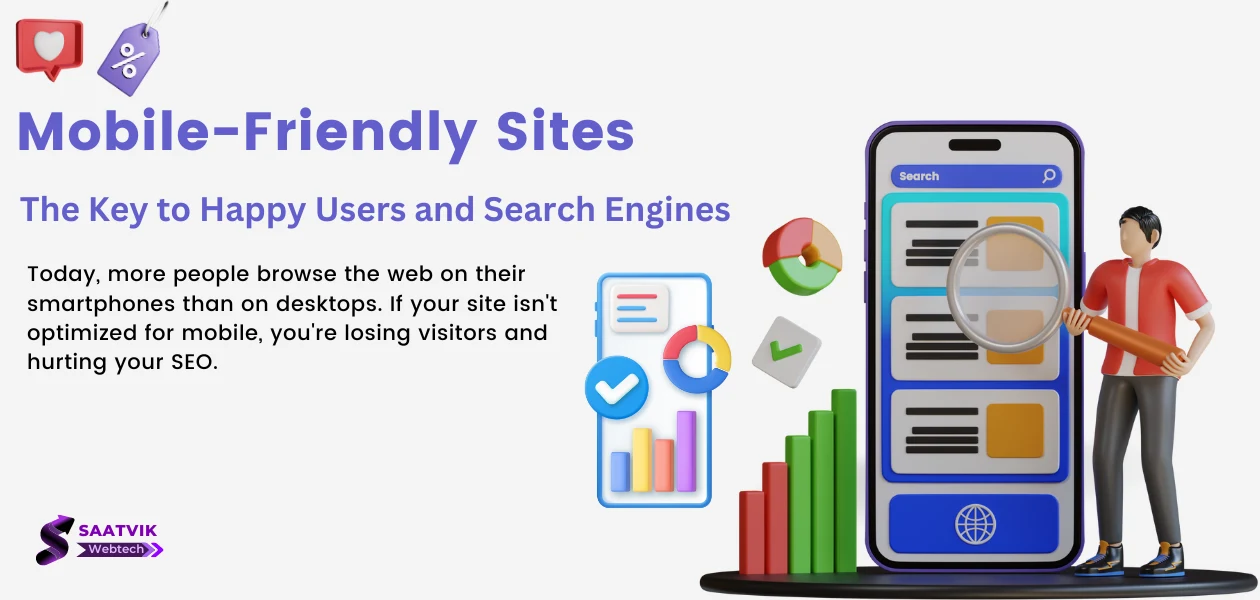 3. Mobile-Friendly Sites: The Key to Happy Users and Search Engines
3. Mobile-Friendly Sites: The Key to Happy Users and Search Engines
Today, more people browse the web on their smartphones than on desktops. If your site isn’t optimized for mobile, you’re losing visitors and hurting your SEO. Here’s how to make your site mobile-friendly:
- Responsive Design is Your Friend: Responsive websites automatically adjust to fit different screen sizes. This means your content looks perfect on desktops, tablets, and phones without you having to create separate versions. Most modern website builders/themes are responsive by default.
- Prioritize Easy Navigation: Mobile screens are small! Make sure your menus are simple, use clear labels, and leave enough space for people to tap with their fingers.
- Check Those Button Sizes: Buttons should be large enough to be easily tapped without zooming in.
- Font Size Matters: Is your text readable on a smaller screen? Use a font size that doesn’t strain eyes.
- Images Need Love Too: Make sure images scale properly for mobile, reducing load times.
Testing is Key
- Google’s Mobile-Friendly Test: This free tool (https://search.google.com/test/mobile-friendly) shows you how your site looks on mobile and highlights any issues.
- Test on Real Devices: Nothing beats checking your site on actual phones and tablets. Borrow devices from friends or family to get a wider range of perspectives.
Why is mobile-friendliness so crucial?
- Happy Visitors = Better SEO: Search engines reward sites that give users a great experience, regardless of device.
- Avoid Penalties: Non-mobile-friendly sites can be penalized by Google, making it harder for people to find you.
- Boost Your Sales: When people can easily navigate your site on their phones, they’re more likely to buy a product or use your services.
4. Quality Content Creation: The Key to SEO Success
In the world of SEO, content reigns supreme. To win favor with search engines and your audience, you need to create high-quality, relevant, and genuinely engaging content. Here’s how:
Step 1: Know Your Audience
- Who are you writing for?: Define your ideal reader – their interests, challenges, and what kind of information they seek.
- What makes them tick?: Understand their pain points and what kind of content would provide real value to them.
Step 2: Craft Compelling Content
- Tell Stories: Human brains love narratives. Weave storytelling into your content to make it memorable and relatable.
- Add Visuals: Break up text with images, infographics, and videos to boost engagement.
- Make it Interactive: Quizzes, polls, or embedded calculators make the experience more dynamic.
Step 3: Focus on Value
- Solve Problems: Does your content answer your audience’s questions or help them overcome a challenge?
- Offer Insights: Share unique perspectives or industry knowledge beyond the basic information they could find anywhere.
Extra Tips:
Use Clear, Concise Language: Avoid jargon and write in a way that’s easy to understand.
Optimize Readability: Use headings, short paragraphs, and bullet points for scannable content.
5. Use Meta Tags: Your Search Engine Billboard
Meta tags are snippets of code within your website’s HTML that provide search engines with essential details about your content. Think of them as the digital billboards for your web pages. Here’s how to make yours eye-catching:
1. The Title Tag: Your Headline
- Goal: Accurately summarize your page’s content in a way that grabs attention.
- Length: Aim for 50-60 characters.
- Keyword Placement: Include your focus keyword, ideally near the beginning.
- Example: SEO Tips for Marketers: 10 Ways to Boost Rankings
2. The Meta Description: Your Sales Pitch
- Goal: Expand on your title and convince users to click.
- Length: Keep it around 150-160 characters.
- Action-Focused: Use strong verbs, and highlight the benefit for the reader.
- Example: Improve your website’s visibility with these proven SEO tips. Learn how to optimize for keywords, speed, and mobile-friendliness to dominate search results.
Key Points:
- Unique for Every Page: Each page on your site needs its own tailored title tag and meta description.
- Search Preview Tools: Use tools like Yoast SEO (if you use WordPress) or online SERP preview simulators to see how your meta tags will appear on search results pages.
 6. Build Backlinks: Your Ticket to Search Engine Trust
6. Build Backlinks: Your Ticket to Search Engine Trust
Think of backlinks as votes of confidence from other websites. When reputable sites link to yours, it signals to search engines that your content is valuable and trustworthy. Here’s how to build these endorsements:
Steps to Earning Quality Backlinks:
Guest Blogging:
- Identify relevant, high-authority blogs and websites in your niche.
- Pitch them unique, well-written articles relevant to their audience.
- Naturally weave in a link or two back to your own website within the content.
Social Media Outreach:
- Share your valuable content consistently on social platforms.
- Engage with users interested in your niche – answer questions, share insights.
- If your content is genuinely helpful, others may naturally share and link to it.
Influencer Collaborations:
- Find influencers in your industry with an engaged following.
- Partner with them to create content, reviews, or promotions that feature your website.
Key Points to Remember:
- Quality over Quantity: Focus on getting backlinks from reputable websites with good authority rather than aiming for a sheer volume of links.
- Relevance is Key: Backlinks from sites related to your niche hold more weight with search engines.
- Natural is Best: Avoid spammy backlink tactics that violate search engine guidelines. Earned links from a genuine interest in your content are the most valuable.
7. Image Optimization: Enhancing Visuals and Boosting SEO
Images do more than make your website look good – they play a crucial role in how search engines understand your content and how users interact with your site. Here’s how to optimize your images for better SEO and user experience:
- Descriptive Filenames: Before uploading, ditch generic filenames (like “IMG00123.jpg”). Instead, use keywords that describe the image content (e.g., “red-yoga-mat-outdoor-workout.jpg”).
- Alt Text: The Key to Accessibility: Alt text is a written description of your image. It’s essential for visually impaired users and also helps search engines grasp the image’s meaning. Keep it concise and accurate (e.g., “Woman performing a yoga pose on a red mat in a sunny park”).
- Captions (Optional but Useful): Captions add context and can engage readers, making them especially useful for infographics or tutorials.
- Compress for Speed: Huge image files bog down your site. Use tools like TinyPNG or a plugin like Smush (for WordPress) to reduce file sizes without sacrificing quality. Faster loading = happy users and better rankings.
Additional Tips:
- Relevant Images: Ensure every image supports and relates to your content.
- Image Format: Choose wisely! JPEG is generally best for photos, PNG for graphics with transparency, and consider WebP for even better compression.
8. Social Media Engagement: Your SEO Amplifier
Social media isn’t just about fun updates – it’s a powerful tool to fuel your SEO success. Here’s how to make social media work to your advantage:
- Be Present, Be Active: Choose social platforms your target audience frequents. Post consistently, sharing your valuable content alongside other engaging updates relevant to your industry niche.
- It’s a Conversation, Not a Broadcast: Interact with your followers! Respond to comments, ask questions, and participate in relevant conversations. This builds relationships and brand loyalty.
- Listen and Learn: Use social media listening tools (like Hootsuite, Brandwatch, or Mention) to track conversations about your brand and industry trends. This is invaluable market research!
- Tailor Your Content: Insights from listening tools help you create social posts that resonate with your audience. Share content that addresses their pain points, interests, and questions.
- Boost Reach Strategically: Engage with influencers in your niche through collaborations, shares, and comments. This helps their audience discover you!
Key Takeaway: SEO is bolstered by a social media strategy that drives engagement and builds connections with your target audience, leading to more website clicks and brand visibility.
9. Analyze SEO Performance: Track, Measure, Improve
Think of your SEO tactics like an experiment. Analyzing the results is how you find out what works and what needs tweaking. Here’s how to make data-driven decisions that actually improve your rankings:
Key Tools:
- Google Analytics: Shows how people find and interact with your website (traffic sources, time on page, etc.)
- Google Search Console: Provides detailed data on how your website appears in Google search results (keywords, rankings, errors)
What to Focus On:
- Organic Traffic: Visitors arriving from search engines like Google. A steady increase over time is a good sign.
- Keyword Rankings: Where your pages appear in search results for your target keywords. Aim for top spots!
- Conversion Rates: Do visitors take the actions you want (buying, signing up, etc.)? SEO brings traffic, but your website needs to close the deal.
Steps for Analysis:
- Define Goals: What do you want SEO to achieve (more sales, newsletter signups)? This dictates which metrics matter most.
- Set a Baseline: Where are you starting from? Compare future data to this initial snapshot.
- Regular Check-Ins: Monthly or quarterly is a good rhythm, depending on how much you update your site.
- Look for Patterns: Did a content update cause traffic to spike? A bad piece of technical SEO might explain a drop.
- Tweak and Test: SEO is never ‘done.’ Use your data to pinpoint weak areas, make changes, and keep tracking to see if they improve.
Remember: Analysis is only as good as the actions you take based on it. Set aside time to not only peek at the numbers, but brainstorm ways to make them better!
 10. Keep Your Content Fresh: The Key to Staying Relevant
10. Keep Your Content Fresh: The Key to Staying Relevant
Search engines want to show users the most up-to-date and helpful information. That means consistently updating your content shows you’re committed to quality and keeps your website top of mind for search engines. Here’s how to breathe new life into your existing content:
1:Refresh Existing Posts:
- Check for outdated statistics, facts, or examples and replace them.
- Add new sections on trending sub-topics related to the main theme.
- Expand on areas that could have been explained better initially.
2:Repurpose with Purpose:
- Turn a popular blog post into an infographic or a video series.
- Expand a listicle into a comprehensive guide.
- Combine older related content into a new, more in-depth piece.
3:Create a Content Refresh Schedule:
- Set realistic goals – start with updating one or two older pieces per month.
- Prioritize high-potential content (posts that got good traffic in the past, evergreen topics).
- Mark these dates in your calendar, creating accountability.
Bonus Tip: When refreshing posts, slightly adjust the original publish date to reflect the updates. This may signal to search engines that the content has been revamped.
11. Google’s EAT Principles: Keys to Quality Content
Google wants to give searchers the best possible results. So, how does it decide what content is “high quality”? That’s where EAT comes in:
- Expertise: Your content should demonstrate in-depth knowledge of your topic.
- Authoritativeness: You should be a recognized source of information within your field.
- Trustworthiness: Your content should be accurate, reliable, and backed by credible sources.
- Why EAT Matters for Your Website
Google uses complex algorithms to rank content, and EAT principles are crucial factors. Let’s look at two examples:
Google Panda: This algorithm prioritizes original, valuable content. Sites with thin, copied, or low-quality content get penalized.
RankBrain: This AI-powered algorithm helps Google understand search queries more deeply. Even if you don’t target the exact words someone searches, your content might still show up if it’s relevant and aligns with the searcher’s intent.
Steps to Improve Your Content’s EAT:
- Showcase Your Expertise: Write detailed, well-researched articles that demonstrate your knowledge. Consider author bios to highlight credentials.
- Build Authority: Get featured on reputable websites or publications. Earn quality backlinks from trusted sites in your industry.
- Demonstrate Trustworthiness: Cite sources, fact-check rigorously, and be transparent about any affiliations. Update old content regularly.
- Remember: Google’s algorithms are constantly evolving, but focusing on EAT will ensure your content delivers value to readers and signals quality to search engines.
12. Optimize for Voice Search
The rise of smart speakers and voice assistants has revolutionized how we search for information. To stay ahead, it’s crucial to optimize your content for voice search. Here’s how:
1. Understand Voice Search Queries
- Conversational Language: People speak differently than they type. Focus on natural language and long-tail keywords (3+ words) that mimic how users ask questions.
- Question-Focused: Voice searches often start with “how,” “what,” “where,” etc. Anticipate these questions and directly address them in your content.2.
2. Prioritize FAQs
- Dedicated FAQ Page: Create a FAQ page addressing common questions related to your industry or products/services.
- Incorporate FAQs Within Content: Naturally, weave answers to potential questions into your blog posts and other content.
3. Emphasize website speed.
- Fast Loading Times: Voice search prioritizes quick results. Optimize your website’s speed by compressing images, enabling browser caching, and minimizing HTTP requests.
- Technical Excellence: Ensure a responsive design, optimized images, and a low server response time for seamless mobile and voice search experiences.
Example:
Instead of a keyword like “healthy recipes,” a voice search might be, “What are some easy healthy dinner recipes?”
Tools:
- Google Keyword Planner: Find long-tail keywords and see the search volume.
- AnswerThePublic: Discover questions people are actually asking.
- Google PageSpeed Insights: Analyze website speed and get optimization suggestions.
Why Voice Search Matters
- Improved User Experience: Voice search offers convenience and hands-free interaction.
- Adapting to User Behavior: As voice search usage grows, optimizing for it ensures your content remains discoverable.
By following these steps, you’ll increase your chances of having your content featured in voice search results, attracting a wider audience and improving your website’s visibility.
13.What are Featured Snippets?
Featured snippets are highlighted boxes in Google search results designed to quickly answer a user’s question. Google automatically selects the most relevant content from a website to display in the snippet.
Why Featured Snippets Matter
- Increased Visibility: They appear at the very top of search results (position zero), giving your website prime real estate.
- Boosted Click-Through Rates: Appearing in a featured snippet leads to more clicks, even if you don’t rank #1 organically.
- Builds Brand Authority: Featured snippets position you as a reliable, knowledgeable source of information.
How to Optimize for Featured Snippets
- Target Question-Based Queries: Focus on questions your audience asks (use tools like “People Also Ask” or Answer the Public for ideas).
- Provide direct, concise answers: Write your answer in 40–60 words, clearly addressing the question.
- Structure Your Content: Use headings (like “What is a Featured Snippet?”), lists, or tables for easy scanning.
- Include High-Quality Images: A relevant image can increase your chances of being featured.
- Check Your Current Rankings: Target keywords where you already rank on the first page of results, as this increases your eligibility.
Example:
Question: What is the best time to post on Instagram?
Featured Snippet Answer: The best time to post on Instagram depends on your audience. However, studies show peak engagement times are generally between 11 AM – 1 PM CST on weekdays. Experiment to find what works best for your specific followers.
14. Understanding Semantically Related Keywords for Better SEO
Search engines are getting smarter. They don’t just look at exact keyword matches anymore – they understand the broader meaning behind a search. That’s where semantically related keywords (sometimes called LSI keywords) come in.
What are semantically related keywords?
- Think of them as synonyms, similar concepts, and variations that all relate to your main keyword (or topic).
- Example: If your main keyword is “chocolate cake,” semantically related keywords might include:
- “baking recipes”
- “dessert ideas”
- “best chocolate frosting”
- “birthday cake recipes”
Why are semantic keywords important for SEO?
- Boost Relevance: They help search engines understand the true context of your content, leading to better rankings for the right searches.
- Improved User Experience: By addressing related topics and questions, you create more comprehensive content that truly satisfies what the user is searching for.
- Protection Against Algorithm Updates: Google’s focus on understanding meaning means that relying on exact-match keywords alone makes you vulnerable. Semantic keywords add depth.
How to Find and Use Semantic Keywords
- Brainstorm: Start with your primary keyword and think of related terms, concepts, and questions people might also search for.
- Check Google: Look at the “Searches related to…” section at the bottom of search results and the “People also ask” boxes for insights.
- Use Keyword Tools: Tools like SEMrush, Ahrefs, or even Google Keyword Planner have features to suggest semantically related terms.
Integrating Semantic Keywords into Your Content:
- Topic Clusters: Group your content around a core topic, linked together by semantically related keywords.
- Natural Integration: Weave these related keywords throughout your content where it makes sense, without keyword stuffing.
- Structured Data: Using schema markup can help search engines better understand the connections between different parts of your content.
 15. Unlocking Search Visibility with Schema Markup
15. Unlocking Search Visibility with Schema Markup
Did you know that over a third of search results now include special features powered by something called Schema markup? This presents a huge opportunity for savvy marketers to boost their websites to the top of search results.
What is Schema Markup?
- Schema markup is a type of code added to your website’s HTML. It gives search engines like Google a much clearer understanding of your content.
- Think of it as adding detailed labels to your website’s elements, explaining exactly what everything means.
- This extra context helps search engines display your content in informative “rich snippets” on the results page, capturing attention and increasing clicks.
Why You Should Care About Schema Markup
- Stand Out in Search Results: Rich snippets can include reviews, images, pricing, event details, and more – making your listing more eye-catching.
- Increased Click-Through Rates: These visually appealing snippets draw attention and encourage more clicks to your website.
- Potential for Voice Search Answers: Schema markup can help your content get featured as the answer in voice search results.
Common Schema Markup Examples:
- Products: Price, availability, star ratings
- Recipes: Cooking time, ingredients, ratings
- Events: Date, location, ticket information
- Articles: Author, publication date, featured image
- Local Business: Address, hours, phone number
How to Implement Schema Markup
- Choose Your Schema Types: Visit https://schema.org/ to explore options relevant to your content.
- Generate the Code: Use tools like Google’s Structured Data Markup Helper (https://www.google.com/webmasters/markup-helper/) or a schema markup generator plugin for your website’s platform.
- Add Code to Your Website: Carefully paste the generated schema code into the <head> section of your web pages.
- Test: Use Google’s Structured Data Testing Tool (https://search.google.com/structured-data/testing-tool) to validate your markup.
Start Boosting Your Search Results
Schema markup is a powerful tool that shouldn’t be overlooked. By taking the time to implement it, you’ll gain a competitive edge in search and drive more traffic to your website.
Ready to see your website soar in search results?
You now have a powerful roadmap to transform your SEO. The key is taking action and making it work for your specific business. Here’s how to start:
- Choose Your Focus: Don’t try to tackle all 15 tips at once. Pick 2-3 areas that seem like the best fit for your site’s current needs (e.g., are you lacking in backlinks, or is technical speed optimization the bigger issue?).
- Set Small Goals: Break down big tasks into achievable milestones. Instead of “improve site speed,” aim to “reduce image sizes on my top 5 pages this week.”
- Track Your Progress: Use those free tools mentioned to establish a baseline, then check in regularly to see how changes impact your rankings and traffic.
Conclusion
In conclusion, implementing these 15 SEO tips can significantly improve your website’s search engine visibility and drive organic traffic to your site. By conducting thorough keyword research, optimizing your website for speed and mobile devices, creating quality content, and engaging with social media, you can enhance your SEO strategy and achieve long-term success. Stay informed about the latest SEO trends and algorithm updates to stay ahead of the competition and continuously improve your website’s performance. Start implementing these tips today and watch your website climb up the search engine rankings!
FAQ: Your SEO Questions Answered
Q: My website is pretty new. Can I still see good results with these SEO tips?
A: Absolutely! While SEO can be a long game, these tips lay the foundation for success regardless of your site’s age. Focus on quality content creation, optimizing what you can control (like site speed), and be patient.
Q: I’m not very technical. Are these tips too advanced for me?
A: Not at all! While there are technical aspects to SEO, the tips are designed to be actionable. Start with the areas you understand, and use the tools mentioned to help with the rest. Many website platforms also have plugins to simplify things like image optimization.
Q: Do I need to use all 15 tips to see results?
A: No! Start by focusing on a few that seem most relevant to your site. As you get comfortable, you can implement more. Even small improvements can add up to a noticeable boost in your search rankings.
Q: How often should I revisit my SEO strategy?
A: SEO is an ongoing process! Aim for a quarterly review of your keywords and analytics to see what’s working. Also keep an eye out for major Google updates, as those might necessitate tweaks to your approach.
Q: Can I get help implementing these tips?
A: Definitely! If you feel overwhelmed, there are many resources available:
- SEO Consultants: Specialists can audit your site and give tailored advice.
- Freelancers: Find freelancers for specific tasks like backlink building or keyword research.
- Online Resources: Blogs, tutorials, and forums offer a wealth of free SEO knowledge.

I’m still learning from you, as I’m trying to achieve
my goals. I absolutely liked reading all that is posted on your website.Keep the aarticles coming.
I liked it!
Here is my web blog … Pinterest