Choosing the perfect web design platform can feel like standing in the cereal aisle at the grocery store, overwhelmed by the sheer number of options, each promising to be the best. But fear not, because we’re here to help you sift through the marketing fluff and find the “cereal” that’s just right for you.
In this comprehensive guide, we’ll break down the pros, cons, and unique features of the top three contenders in the web design world: Wix, Squarespace, and WordPress. We’ll compare their ease of use, design flexibility, pricing, and more, so you can confidently choose the web design platform that will help you create a website that’s as unique and delicious as your favorite breakfast cereal.
So, grab a spoon, and let’s dig in! By the end of this post, you’ll know exactly which platform will help you build the website of your dreams.
Key Takeaways:
- Wix is an easy-to-use, all-in-one solution for beginners and small businesses.
- Squarespace has visually stunning templates and an intuitive interface, perfect for creatives.
- WordPress: Unmatched flexibility and customization for those who want full control.
Embarking on Your Web Design Journey: Choosing the Right Platform
In the vast landscape of the internet, your website is your digital storefront, your online portfolio, and your voice in the virtual world. But with a myriad of web design platforms available, choosing the right one can feel like navigating a maze. This is especially true for beginners, who may be overwhelmed by the technical jargon and the sheer number of options.
Fear not! This guide is here to illuminate your path and help you make an informed decision. We’ll delve into the importance of selecting the right platform, explore the unique strengths of Wix, Squarespace, and WordPress, and ultimately answer the question that brought you here: “What is the best web design platform for me?”
What is the best web design platform?
Your web design platform is more than just a tool; it’s the foundation upon which your online presence is built. It impacts everything from the aesthetics of your site to its functionality, user experience, and even your ability to rank well in search engines.
For beginners, choosing the right platform can be the difference between a frustrating experience and a smooth, enjoyable journey into the world of web design. The ideal platform will offer:
- Ease of Use: Intuitive interfaces, drag-and-drop editors, and clear instructions make it easy for beginners to create a website without needing to learn to code.
- Customization Options: While beginners may not need advanced features initially, having the flexibility to personalize their site and add new features as they grow is crucial.
- Affordable Pricing: Many platforms offer free plans or affordable options for beginners, allowing them to test the waters without a significant financial investment.
- Reliable Support: Having access to helpful resources, tutorials, and customer support can be a lifesaver when you encounter challenges.
Wix, Squarespace, and WordPress: A Trio of Titans
Wix, Squarespace, and WordPress have emerged as the most popular web design platforms, each catering to a slightly different audience and offering unique advantages. Let’s take a closer look:
- Wix: Known for its user-friendly drag-and-drop editor, Wix is a favorite among beginners and those who prioritize ease of use. It boasts a vast collection of templates and apps, making it a great all-in-one solution for building a variety of websites.
- Squarespace: Renowned for its stunning, professionally designed templates, Squarespace is a top choice for creatives, bloggers, and small businesses that want a visually appealing website without sacrificing functionality.
- WordPress: This open-source platform is a powerhouse of flexibility and customization. While it has a steeper learning curve, WordPress offers unparalleled control over your website’s design and functionality, making it a favorite among experienced users and those with specific requirements.
Each of these platforms has its strengths and weaknesses, and the “best” platform for you will depend on your individual needs, budget, and technical skills. In the following sections, we’ll dive deeper into the features, pros, and cons of each platform, providing you with the knowledge you need to make an informed decision and find the perfect fit for your web design journey.
 Choosing Your Web Design Platform: Essential Considerations
Choosing Your Web Design Platform: Essential Considerations
The best web design platform isn’t a one-size-fits-all answer. It depends entirely on your unique needs and goals. Whether you’re a beginner building your first blog or a seasoned entrepreneur launching an online store, your platform needs to be the right fit. But with so many options out there, how do you decide?
The first step in answering the question “what is the best web design platform?” is understanding what to look for. Here’s a breakdown of the essential factors to consider:
1. Ease of Use (A Must for Beginners)
If you’re new to web design, your top priority should be a platform that’s intuitive and user-friendly. Look for drag-and-drop interfaces, clear instructions, and readily available help resources. The less time you spend figuring out the platform, the more time you can devote to creating your website.
2. Design Flexibility: Your Site, Your Style
Your website is a reflection of your brand, so you need a platform that lets you express your unique style. Consider these design-related factors:
- Templates: Does the platform offer a wide variety of professionally designed templates that suit your niche?
- Customization: How much control do you have over the look and feel of your site? Can you easily change colors, fonts, layouts, and other design elements?
- Mobile Responsiveness: Does your site automatically adapt to different screen sizes (crucial for mobile users)?
3. Cost: Balancing Value and Budget
Web design platforms range from free to hundreds of dollars per month. Consider your budget and the features you need.
- Free Plans: Often come with limitations (e.g., ads, limited storage). Ideal for basic sites or testing a platform.
- Paid Tiers: Offer more features, custom domain names, and greater storage. Choose a plan that fits your current needs, with the option to upgrade as your site grows.
- Hidden Fees: Be aware of potential extra costs like domain registration, email marketing tools, or premium customer support.
4. SEO Capabilities: Get Found Online
Search engine optimization (SEO) is crucial for getting your website noticed. Choose a platform that offers:
- SEO-Friendly Structure: Clean code, fast loading times, and mobile responsiveness all contribute to better rankings.
- Customization of Meta Tags: The ability to edit titles, descriptions, and keywords for each page.
- Integration with Analytics Tools: To track your site’s performance and make data-driven improvements.
5. Customer Support: Help When You Need It
Even with the most user-friendly platform, you’ll likely have questions or run into issues. Look for a platform with:
- Extensive Documentation: Tutorials, guides, and FAQs to help you troubleshoot problems.
- Active Community Forums: A place to ask questions and get advice from other users.
- Responsive Live Support: Whether through email, chat, or phone, having access to real-time help can be invaluable.
6. Scalability: Plan for the Future
As your website grows, so will your needs. Choose a platform that can scale with you.
- Storage and Bandwidth: Can the platform handle increased traffic and content?
- Additional Features: Can you easily add e-commerce functionality, membership options, or other features as your business expands?
7. Specific Features: Tailored to Your Needs
Think about the specific functionality you need for your website:
- E-commerce: If you plan to sell products online, look for a platform with robust e-commerce features like product catalogs, shopping carts, and secure payment gateways.
- Blogging: If the content is your focus, choose a platform with easy blogging tools, commenting systems, and social sharing options.
- Other: Depending on your niche, you might need features like appointment scheduling, event calendars, or email marketing integration.
Choosing Your First Web Design Platform: A Beginner’s Guide to Wix, Squarespace, and WordPress
Embarking on your web design journey can feel overwhelming. The question “What is the best web design platform?” echoes in your mind, especially when you’re starting from scratch. Don’t worry, we’ve got you covered. Let’s break down three popular options—Wix, Squarespace, and WordPress—with a focus on what matters most to beginners: ease of use, learning curve, and support.
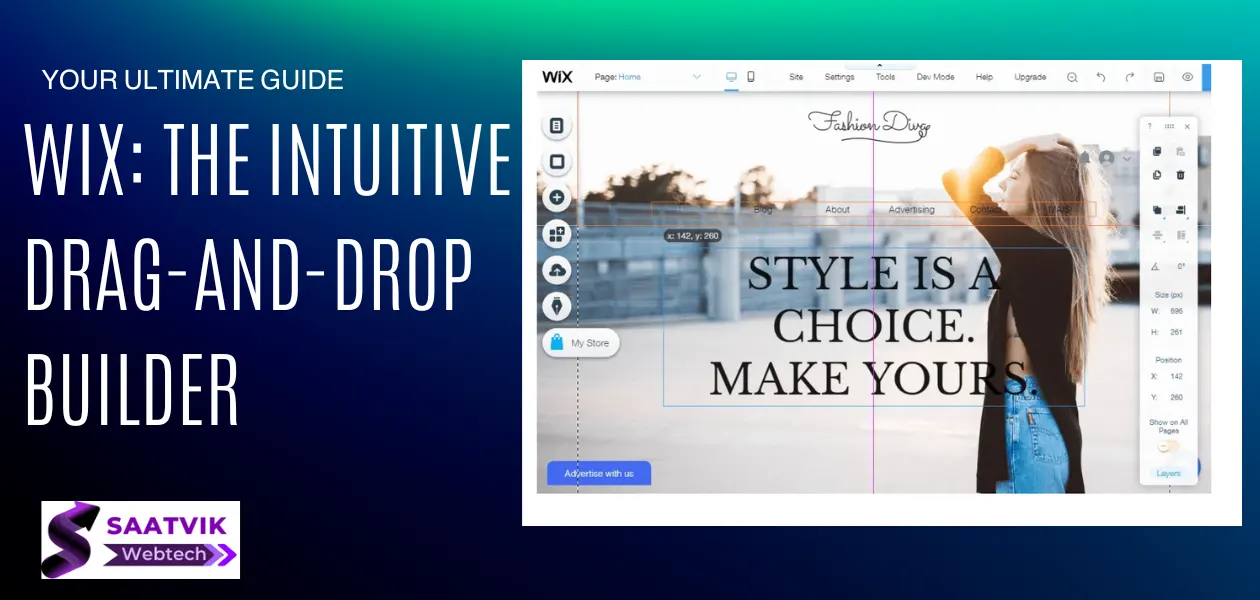 1. Wix: The Intuitive Drag-and-Drop Builder
1. Wix: The Intuitive Drag-and-Drop Builder
Wix is like a friendly tour guide for web page design platforms. Its drag-and-drop interface lets you effortlessly move elements around, making customization a breeze. You don’t need to know any coding to create a visually appealing website.
- Ease of Use: Wix shines here. Its intuitive editor and ample templates make it incredibly easy to get started. Even with no technical experience, you can have a basic website up and running in a matter of hours.
- Learning Curve: The learning curve is gentle. Wix provides tutorials and guides to help you along the way.
- Support: Wix offers extensive support resources, including live chat, a help center, and a user forum.
2. Squarespace: Where Design Meets Simplicity
Squarespace is the artist’s palette of web design platforms. It boasts stunning, professionally designed templates that are perfect for showcasing visual content. If you prioritize aesthetics and want a polished website quickly, Squarespace is worth considering.
- Ease of Use: While not as intuitive as Wix, Squarespace is still relatively easy to learn. Its interface is clean and well-organized, making it easy to find what you need.
- Learning Curve: There might be a slightly steeper learning curve than Wix, especially if you want to delve into more advanced customization options.
- Support: Squarespace offers email and live chat support, along with a comprehensive knowledge base.
3. WordPress: The Powerhouse of Flexibility
WordPress is the Swiss Army knife of web page design platforms. It’s incredibly versatile, offering endless customization possibilities through plugins and themes. While it offers more control and flexibility, it also comes with a steeper learning curve.
- Ease of Use: WordPress can be a bit intimidating for beginners, as it requires more technical know-how than Wix or Squarespace. However, the platform is constantly evolving to become more user-friendly.
- Learning Curve: The learning curve is the steepest of the three. If you’re willing to invest time and effort, the rewards in terms of customization and control are significant.
- Support: WordPress has a massive community of users and developers, meaning there’s a wealth of online resources and forums to help you troubleshoot any issues.
So, Which Web Design Platform is Best for YOU?
The answer depends on your individual needs and comfort level with technology.
- If you’re an absolute beginner with no technical experience and want to get online quickly: Wix is your best bet. It’s the most intuitive and user-friendly option.
- If you value beautiful design and want a polished website without too much hassle: Squarespace is a great choice. It offers a balance of ease of use and design flexibility.
- If you’re willing to invest time in learning and want a platform that can grow with your needs: WordPress is the way to go. It’s the most powerful and flexible option, but it comes with a steeper learning curve.
Overview of Wix: A Beginner-Friendly Powerhouse
If you’re asking yourself, “What is the best web design platform for me?” especially as a beginner, Wix should definitely be on your radar. This cloud-based website builder is renowned for its user-friendly interface and comprehensive suite of tools that make creating a website a breeze, even if you have zero coding experience.
Key Features That Set Wix Apart:
- Intuitive Drag-and-Drop Editor: Wix’s drag-and-drop editor is its crown jewel. It allows you to effortlessly move elements around your page, resize them, and customize them to your heart’s content. It’s like playing with digital building blocks—no coding knowledge is required!
- Massive Template Library: With hundreds of professionally designed templates spanning various industries and styles, you’re sure to find one that resonates with your vision. These templates are fully customizable, so you can truly make them your own.
- App Market: Need extra functionality? Wix’s app market offers hundreds of free and paid apps to enhance your site. From e-commerce tools to social media integrations and appointment booking systems, there’s an app for almost everything.
- Built-in SEO Tools: Wix provides a suite of SEO tools to help your website rank higher in search engine results. This includes customizable meta tags, SEO-friendly URLs, and even an SEO Wiz that guides you through optimization steps.
The Pros of Choosing Wix:
- Ease of Use: Even if you’ve never built a website before, Wix’s intuitive interface makes it a breeze to get started. The drag-and-drop editor and pre-designed templates take the guesswork out of design.
- Extensive Templates: Wix boasts an impressive collection of modern, visually appealing templates that cater to a wide range of industries and styles.
- All-in-One Solution: Wix offers everything you need to build and manage a website in one place, from hosting and domain registration to e-commerce tools and marketing features. This simplifies the process and saves you from having to juggle multiple platforms.
The Cons to Consider:
- Limited Customization: While Wix offers plenty of design flexibility, it’s not as customizable as some other platforms, like WordPress. If you have very specific design needs or require advanced features, you might find Wix’s limitations frustrating.
- Scalability Concerns: For large or complex websites, Wix might not be the best choice. As your site grows, you might encounter performance issues or find that Wix’s features are not robust enough to handle your expanding needs.
Wix is best for:
- Beginners: those who are new to web design and want a user-friendly platform with a gentle learning curve.
- Small Businesses: Wix’s affordable plans and all-in-one features make it an attractive option for small businesses looking to establish an online presence.
- Individuals: Bloggers, photographers, artists, and other individuals who want to create a beautiful website without technical hassle will find Wix to be a perfect fit.
In the grand scheme of “what is the best web design platform?” Wix stands out for its ease of use and comprehensive features, making it an excellent choice for beginners and those seeking a hassle-free website-building experience. However, if you anticipate needing extensive customization or have a large, complex website in mind, you might want to explore other platforms like WordPress.
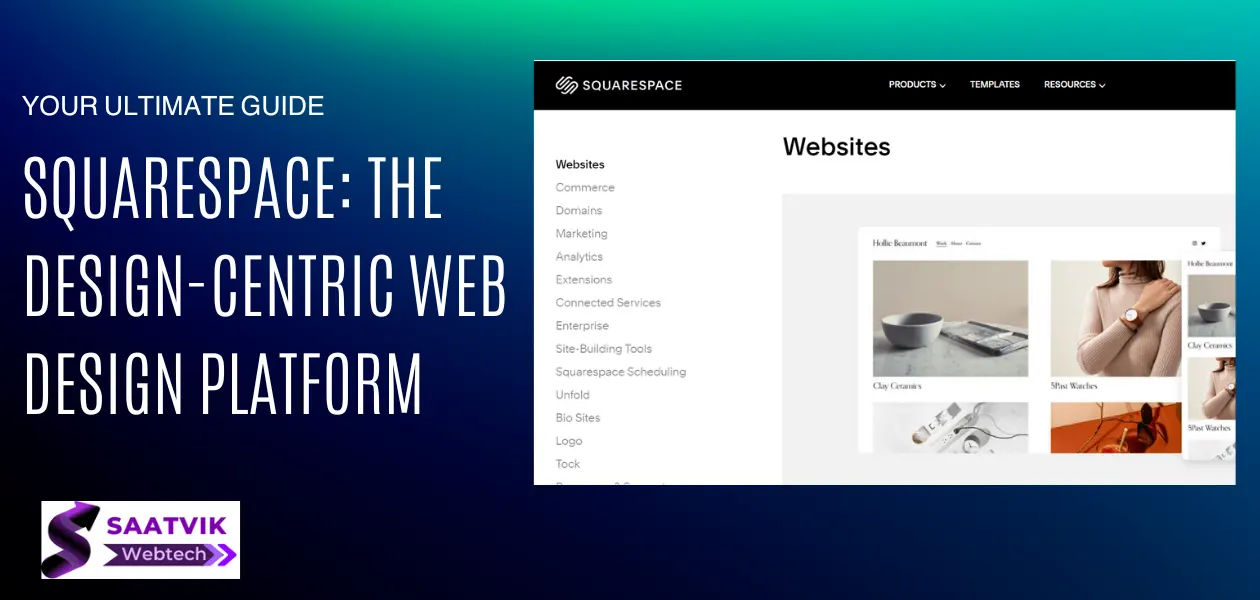 Squarespace: The Design-Centric Web Design Platform
Squarespace: The Design-Centric Web Design Platform
Squarespace has carved a niche for itself in the web design world, renowned for its focus on aesthetics and user-friendly interfaces. If you’re wondering “what is the best web design platform” and prioritize beautiful designs, Squarespace might be the answer.
Key Features That Set Squarespace Apart
- Award-Winning Templates: Squarespace offers a curated collection of professionally designed templates that are visually stunning and modern. These templates are highly customizable, allowing you to create a unique website that aligns with your brand identity.
- Built-in Marketing Tools: Squarespace makes it easy to promote your website and grow your audience with integrated marketing tools. These include email marketing, social media integration, SEO features, and analytics to track your website’s performance.
- Strong Blogging Features: If you’re a blogger or content creator, Squarespace provides a robust platform for publishing and managing your blog. You can easily create and schedule posts, add multimedia content, and engage with your audience through comments and social sharing.
Pros: Where Squarespace Shines
- Beautiful Designs: The templates are simply gorgeous. Squarespace’s emphasis on design aesthetics is evident in every aspect of its platform.
- Intuitive Interface: Even with no technical experience, you can easily navigate the platform and create a professional-looking website. The drag-and-drop editor is intuitive and user-friendly.
- Mobile Responsiveness: All Squarespace websites are automatically optimized for mobile devices, ensuring a seamless user experience across different screen sizes.
Cons: Where Squarespace Falls Short
- Fewer Integrations: Compared to WordPress, Squarespace has a more limited selection of third-party integrations and plugins. While it covers the essentials, you might miss some specialized features.
- Less Design Flexibility: While templates are customizable, Squarespace doesn’t offer the same level of design freedom as Wix. You might feel restricted if you have very specific design requirements.
Best For Whom?
Squarespace is a fantastic choice for:
- Creatives: Artists, photographers, designers, and other creatives who want a visually stunning online presence to showcase their work.
- Bloggers: Those who prioritize beautiful blog layouts and seamless content management.
- Businesses: Small to medium-sized businesses that want a professional-looking website without the need for extensive technical knowledge.
If your top priority is a stunning design, an easy-to-use interface, and built-in marketing tools, Squarespace is worth considering. However, if you need extensive customization or a vast array of plugins, you might explore other options like Wix or WordPress.
Ultimately, the best web design platform for you depends on your specific needs and preferences. Consider your budget, technical skills, and desired features to make an informed decision.
 Overview of WordPress: The Powerhouse of Web Design
Overview of WordPress: The Powerhouse of Web Design
When it comes to the question “what is the best web design platform,” WordPress often emerges as a top contender. As an open-source platform, WordPress provides an unparalleled level of flexibility and customization, making it a favorite among experienced users and those with complex needs.
Key Features That Set WordPress Apart:
- Open-Source Power: Unlike proprietary platforms like Wix or Squarespace, WordPress is free to download and modify. This means you have complete control over your website’s code and can customize it to your heart’s content.
- Vast Plugin Library: Need an online store? A membership site? Advanced SEO tools? WordPress has you covered with its extensive library of over 50,000 plugins. These plugins add functionality to your site, allowing you to build virtually any type of website imaginable.
- Endless Customization: WordPress offers thousands of themes, both free and premium, that give your site a unique look. And if you have coding knowledge, you can dive into the code itself and create a completely bespoke design.
The pros of WordPress:
- Flexibility: The sky’s the limit when it comes to what you can build with WordPress. Whether it’s a simple blog or a complex e-commerce platform, WordPress can handle it.
- Scalability: WordPress is built to grow with your needs. As your website traffic and content expand, WordPress can easily scale to accommodate them.
- Large Community: With millions of users worldwide, WordPress has a massive community of developers, designers, and users who are always ready to help. You’ll find countless forums, tutorials, and resources to guide you through any challenges.
The Cons of WordPress:
- Steeper Learning Curve: WordPress is not as beginner-friendly as drag-and-drop builders like Wix or Squarespace. It requires some technical know-how to set up and manage.
- Requires Separate Hosting: Unlike Wix and Squarespace, which offer all-in-one solutions, WordPress requires you to find and purchase your own web hosting. This can add an extra layer of complexity for beginners.
Who is WordPress best for?
- Experienced Users: If you have some experience with web design or are willing to learn, WordPress is a great option. Its flexibility and customization options are unparalleled.
- Businesses with Complex Needs: WordPress is ideal for businesses that require specific features or integrations that aren’t available on other platforms.
- Those Who Want Full Control: If you want complete control over your website’s design, functionality, and data, WordPress gives you the freedom to do so.
In summary, WordPress is a powerful web design platform with endless possibilities. It’s the go-to choice for those who prioritize flexibility, scalability, and control. While it may have a steeper learning curve, the rewards for mastering it are immense. If you’re looking for the best web design platform for complex projects or want to have complete creative freedom, WordPress could be the perfect fit for you.
Detailed Comparison: Finding the Best Web Design Platform for Your Needs
In our quest to answer the question, “What is the best web design platform?”, understanding the nuances of each contender is crucial. Let’s delve deeper into a detailed comparison of Wix, Squarespace, and WordPress across key areas:
1. Template Designs: The Foundation of Your Website’s Look
-
Variety:
-
-
- Wix: Boasts the largest collection, spanning diverse industries and styles. Finding one that resonates with your brand is a breeze.
- Squarespace: Offers a curated selection of award-winning templates known for their modern aesthetics and visual appeal.
- WordPress: While the official theme directory has fewer options, thousands more are available from third-party developers, giving you virtually limitless possibilities.
-
-
Quality:
-
-
- All three platforms provide high-quality, professional-looking designs.
- Squarespace’s templates are especially renowned for their artistic flair.
- WordPress themes can vary greatly in quality depending on the developer, so choose wisely.
-
-
Ease of Customization:
-
- Wix: The drag-and-drop editor makes customization intuitive, even for beginners. However, you’re confined to the template’s structure.
- Squarespace: Allows some flexibility within the template’s framework. You can adjust fonts, colors, and layout elements, but major changes are more difficult.
- WordPress: Offers the most customization freedom. With some coding knowledge or the right plugins, you can completely transform your theme.
2. Plugins and Add-ons: Extending Your Website’s Functionality
-
Availability:
-
- Wix: Offers a curated app market with hundreds of integrations for various functions (e.g., e-commerce, forms, social media).
- Squarespace has a smaller selection of built-in extensions and integrations. You may find fewer options for highly specialized needs.
- WordPress wins by a landslide with its massive plugin directory, boasting over 50,000 free and premium plugins. You can find a plugin for almost any imaginable feature.
-
Functionality:
- All platforms offer plugins for essential functions like SEO, analytics, and marketing.
- WordPress plugins often offer more advanced features and deeper customization options.
-
Cost:
- Wix and Squarespace: Many apps and extensions are free, but premium options often require subscriptions.
- WordPress: A vast number of free plugins are available, but premium plugins can be expensive. Be mindful of ongoing costs.
3. E-commerce Capabilities: Building Your Online Store
-
Features:
-
-
- All three platforms provide the essentials for online selling (product listings, shopping carts, and payment processing).
- Wix and Squarespace: Offer integrated e-commerce features with user-friendly setup.
- WordPress: Requires the WooCommerce plugin (free) for e-commerce functionality. This offers more flexibility and customization but might be slightly more complex to set up.
-
-
Ease of Setup:
-
-
- Wix and Squarespace: Designed with beginners in mind, their e-commerce tools are generally easier to use.
- WordPress: Requires some technical know-how or the willingness to learn. However, extensive documentation and community support are available.
-
-
Payment Gateways:
-
- All platforms support major payment providers, like PayPal and Stripe.
- WordPress: Offers the widest range of payment gateway integrations through plugins.
4. Blogging Tools: Creating and Sharing Content
-
Content Creation:
-
-
- All three platforms offer intuitive editors for creating blog posts.
- WordPress: is renowned for its robust blogging features, including categories, tags, and a powerful editor (Gutenberg).
-
-
SEO:
-
-
- All platforms provide basic SEO tools.
- WordPress: Offers more advanced SEO options and a wider range of specialized plugins (like Yoast SEO) for optimizing your content.
-
-
Social Sharing:
-
- All platforms allow easy sharing of blog posts on social media.
- Squarespace: Stands out with its built-in social media integrations for seamless sharing and promotion.
5. Technical Support: Getting Help When You Need It
-
Documentation:
-
-
- All platforms offer extensive documentation and knowledge bases.
- WordPress has the most comprehensive resources due to its open-source nature and vast community.
-
-
Community Forums:
-
-
- WordPress boasts a massive online community of users and developers willing to offer help and advice.
- Wix and Squarespace: Have smaller but dedicated forums for user support.
-
-
Live Support:
-
- Wix and Squarespace: Offer live chat and email support for paid plans.
- WordPress: Relies primarily on community forums for support. Premium themes and plugins may offer dedicated support.
Case Studies: Real-World Success with Web Design Platforms
Wix: Maria’s Boutique Maria, a jewelry maker, launched her online store with Wix, drawn to its user-friendly interface. She chose a template, added products, integrated payments, and optimized for mobile. Within months, her boutique thrived, showcasing Wix’s power to empower small businesses.
Squarespace: David’s Photography David, a photographer, used Squarespace to build an elegant portfolio. He selected a template, customized the design, added galleries, and utilized SEO tools. His Squarespace site became a digital gallery, attracting new clients and demonstrating the platform’s aesthetic appeal.
WordPress: Sarah’s Travel Blog Sarah, a travel enthusiast, chose WordPress for its flexibility. She selected a theme, installed plugins for added functionality, created engaging content, and built a community. Her blog became a thriving platform, highlighting WordPress’s versatility for dynamic content.
These examples show how Wix, Squarespace, and WordPress can be used to achieve diverse web design goals. The ideal platform for you depends on your individual needs and skills.
Wix, Squarespace, or WordPress: User Reviews and Insights for Your Website Choice
Choosing a web design platform is a crucial step in building your online presence. To help you make an informed decision, let’s explore user feedback on three popular options: Wix, Squarespace, and WordPress.
Wix: User-Friendly and Feature-Rich
- Pros: Praised for its intuitive drag-and-drop editor, making it ideal for beginners. Boasts a vast library of templates and an extensive app market for added functionality.
- Cons: Some users find the design flexibility limited compared to WordPress. Might not be the best fit for large-scale, complex projects.
Squarespace: Stunning Design and Integrated Tools
- Pros: Renowned for its award-winning templates and mobile responsiveness. Offers built-in marketing tools, including email marketing, analytics, and SEO features.
- Cons: Compared to WordPress, Squarespace has a smaller selection of third-party plugins and extensions. Some users find the interface slightly less intuitive than Wix’s.
WordPress: Power and Flexibility for the Tech-Savvy
- Pros: Unparalleled flexibility and customization due to its open-source nature. vast plugin ecosystem and theme library for endless possibilities. Highly scalable to accommodate websites of any size.
- Cons: steep learning curve, requiring some technical know-how. Users are responsible for updates and security, which might be a burden for some.
Making the Right Choice for Your Website
The ideal web design platform depends on your specific needs and preferences. Consider these factors:
- Technical Skills: If you’re a beginner, Wix might be the easiest starting point.
- Design Flexibility: For complete control, WordPress is unbeatable.
- Budget: Squarespace and Wix offer all-in-one solutions, while WordPress requires separate hosting.
- Essential Features: Each platform has its strengths, so choose one that aligns with your goals.
By weighing user feedback and evaluating your individual requirements, you can confidently select the web design platform that empowers you to bring your online vision to life.
 Pricing Plans: Finding the Right Fit for Your Budget and Needs
Pricing Plans: Finding the Right Fit for Your Budget and Needs
When choosing the best web design platform, your budget plays a crucial role. Let’s break down the pricing plans for Wix, Squarespace, and WordPress to see what each offers and which one aligns best with your financial situation and website goals.
Understanding the Different Pricing Models
Before diving in, it’s important to note that these platforms have different pricing structures:
- Wix and Squarespace: These are website builders with all-in-one plans that include hosting, domains, and features.
- WordPress: This is open-source software, meaning it’s free to use, but you’ll need to pay for hosting separately.
Wix Pricing Plans
Wix offers a range of plans, from a free option (with limited features and Wix ads) to premium plans designed for businesses and e-commerce. Here’s a simplified overview:
- Free: Basic features, Wix ads, limited storage and bandwidth.
- Connect Domain: Removes Wix ads and allows you to connect your own domain.
- Combo, Unlimited, and VIP: Increasing levels of storage, bandwidth, and features like video hours and ad vouchers.
- Business Basic, Business Unlimited, and Business VIP: Designed for e-commerce, these plans offer online payment options, abandoned cart recovery, and more.
Squarespace Pricing Plans
Squarespace has a more streamlined pricing model with four main plans:
- Personal: Basic features, ideal for simple websites or blogs.
- Business: More advanced features for growing businesses, including basic e-commerce functionality.
- Basic Commerce, Advanced Commerce: Designed specifically for e-commerce stores, with features like abandoned cart recovery, customer accounts, and discounts.
WordPress Pricing (Hosting and More)
WordPress itself is free, but you’ll need to factor in the cost of:
- Web hosting: Varies depending on provider and plan.
- Domain name: Usually around $10–15 per year.
- Premium themes: Many free themes are available, but premium ones offer more design options and features.
- Plugins: While many are free, some essential plugins for SEO, security, or e-commerce may require a subscription.
Comparison Table
| Feature | Wix | Squarespace | WordPress (with hosting) |
| Free Plan | Yes (limited) | No | Yes (software only) |
| Basic Plans | Starts at $16/mo | Starts at $16/mo | Varies (hosting + domain) |
| E-commerce Plans | Starts at $27/mo | Starts at $33/mo | Requires additional plugins/software |
| Templates | Extensive | Award-winning | Thousands available (free and paid) |
| Customization | Drag-and-drop | Limited, but stylish | Highly customizable with code |
| SEO | Good | Good | Excellent with proper optimization |
Which Platform is Right for You?
The best web design platform depends on your specific needs and budget.
- Wix: Great for beginners who want an all-in-one solution with easy-to-use drag-and-drop tools and a vast selection of templates.
- Squarespace is ideal for creatives and businesses that prioritize beautiful design and an intuitive interface.
- WordPress is perfect for those who need flexibility, scalability, and a vast ecosystem of plugins and themes. It’s also a good choice if you’re comfortable with some technical aspects or willing to learn.
Conclusion
Choosing a web design platform is a pivotal step in your online journey. Wix, Squarespace, and WordPress are all powerful tools, each with a distinct character and target audience.
Wix: If you’re a beginner, Wix’s user-friendly interface and extensive template library make it an excellent choice. It’s perfect for those who want to create a website quickly and easily without needing technical expertise.
Squarespace: For those who prioritize stunning design and a seamless user experience, Squarespace shines. Its award-winning templates and mobile responsiveness make it ideal for creating visually appealing websites that look great on any device.
WordPress: This open-source powerhouse offers unparalleled customization and flexibility, making it the preferred platform for tech-savvy individuals and businesses who want complete control over their website. Its vast plugin ecosystem allows you to add virtually any functionality you can imagine.
Remember, the best platform for you is the one that aligns with your specific goals, budget, and technical skills. Take the time to assess your needs, explore the options, and consider the insights provided in this guide.
Don’t be afraid to experiment and try out different platforms to see which one feels right for you. With the right tool in hand, you can create a website that truly reflects your brand and helps you achieve your online ambitions. So, take the leap, explore the possibilities, and start building your online presence today!
Now that you have all the information, it’s time to start your web design journey. Choose the platform that best suits your needs and start building your dream website today!
Your burning questions about Wix, Squarespace, and WordPress were answered.
Do I need coding knowledge to use Wix, Squarespace, or WordPress?
No, you don’t need coding knowledge to build a website on any of these platforms. Wix and Squarespace are particularly beginner-friendly, with drag-and-drop editors that make it easy to customize your site without writing any code. While WordPress offers more customization options for those with coding skills, it also has user-friendly themes and plugins that don’t require coding.
Which platform is best for creating a simple website?
If you need a simple website without complex features, Wix or Squarespace are excellent choices. Their intuitive interfaces and pre-designed templates make it easy to create a professional-looking website quickly.
What if I need help designing my website?
All three platforms offer various levels of support. Wix and Squarespace provide customer support through live chat and email, while WordPress has a vast community of users and developers willing to help in forums and online groups. Additionally, all three platforms offer numerous templates to guide your design process.
Can I change my website’s design later on?
Yes, you can change your website’s design on all three platforms. Wix and Squarespace allow you to switch templates and customize the look and feel of your site. WordPress offers even more flexibility, allowing you to change themes, customize the code, and install plugins to alter the appearance and functionality of your site.
Which web design platform is the easiest to learn for beginners?
Wix is generally considered the easiest to learn due to its intuitive drag-and-drop interface and user-friendly tools. Squarespace is also relatively easy to use, with a clean and organized interface. WordPress, while powerful, has a steeper learning curve and may require some technical know-how.
Can I create an online store with Wix, Squarespace, or WordPress?
Yes, all three platforms offer e-commerce capabilities. Wix and Squarespace have built-in e-commerce features, while WordPress requires the WooCommerce plugin. Wix and Squarespace are easier to set up for beginners, but WooCommerce offers more flexibility and customization options.
Which platform is best for SEO?
While all three platforms offer basic SEO tools, WordPress is often considered the best for SEO due to its extensive range of plugins and customization options. With the right optimization, WordPress sites can achieve excellent search engine rankings.
How much does it cost to build a website on these platforms?
Wix and Squarespace offer a variety of paid plans starting at around $16 per month, while WordPress itself is free, but you’ll need to pay for hosting separately. The total cost of a WordPress website can vary depending on your hosting provider, theme, and plugins.
Can I change my web design platform later if I’m not happy with my choice?
Switching platforms is possible, but it can be time-consuming and may require some technical knowledge. It’s best to choose carefully from the start to avoid the hassle of migrating your content and design later.
Which platform offers the best customer support?
Wix and Squarespace offer live chat and email support for paid plans, while WordPress relies primarily on community forums. However, WordPress has a vast and active community of users and developers who are often willing to help with any issues you encounter.
Which platform is best for building a blog?
All three platforms offer blogging capabilities, but WordPress is renowned for its robust blogging features and flexibility. Squarespace also offers excellent blogging tools and beautiful blog layouts.
Is Wix better than Squarespace?
Both Wix and Squarespace are user-friendly website builders, but they cater to different needs. Wix offers more design flexibility and a larger app market, while Squarespace is known for its stunning templates and integrated marketing tools. The best choice depends on your priorities and preferences.
Is WordPress better than Wix or Squarespace?
WordPress offers unparalleled customization and flexibility, making it a great choice for experienced users or those with complex website needs. However, it has a steeper learning curve and requires more technical knowledge than Wix or Squarespace.
Can I create a website for free on any of these platforms?
Wix offers a free plan with limited features and Wix ads. Squarespace does not offer a free plan, but they have a 14-day free trial. WordPress (the software itself) is free, but you’ll need to pay for hosting to get your WordPress site online
